
What is Code Master?
Code Master is a single-player logic game from ThinkFun that aims to teach basic coding skills to kids aged from eight to adult.
Please note: This post contains affiliate links.
What’s in the Box?
- Map Book
- Guide Scroll Book
- Instruction Manual
- 12 Action Tokens
- 8 Conditional Tokens
- 6 Crystals
- Avatar Playing Piece
- Portal Playing Piece
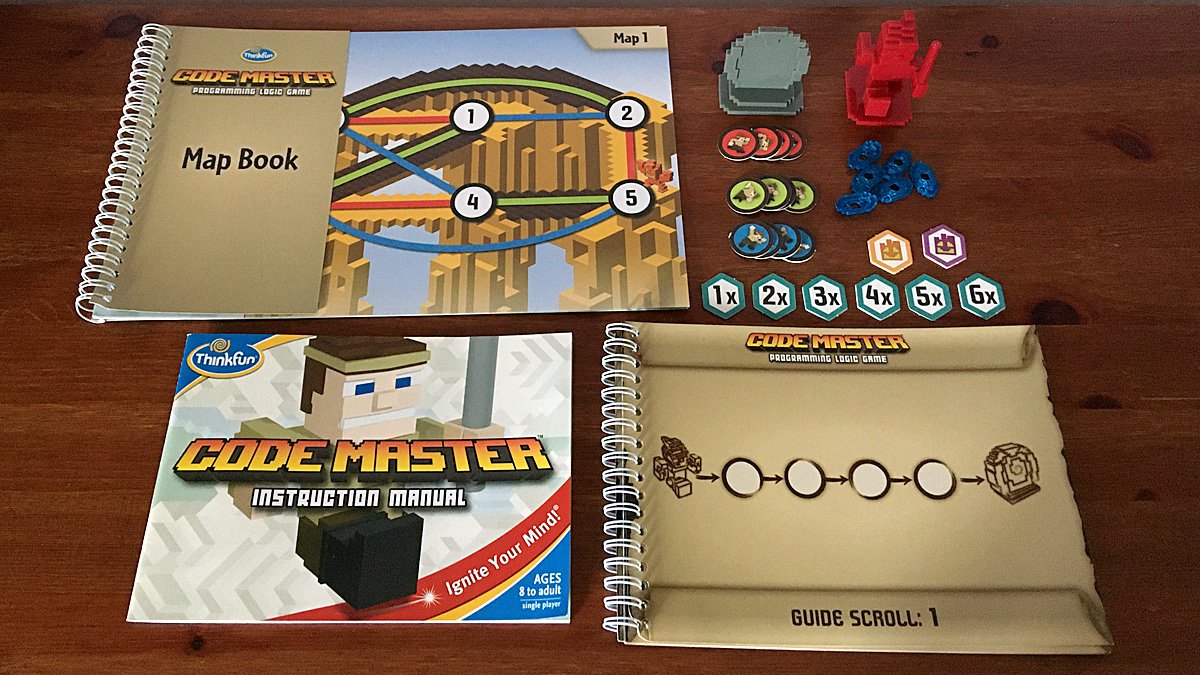
The pieces in Code Master are made from a mixture of plastic and thick cardboard while the box insert is made from molded plastic. The pieces have a distinctly Minecraft-esque feel to them thanks to their blocky, pixellated shapes and the tokens have similar printed designs on them. The maps were probably my least favorite item in the game thanks to their blocky, low-resolution backgrounds that looked like an afterthought when compared to the Guide Scrolls that looked like something out of Indiana Jones.
I do feel like the box could have been made significantly smaller, which would have minimized the environmental impact of the game and I would have preferred to see the three books printed on non-shiny, recyclable paper instead of the high-shine paper included here.
How Do You Play Code Master?
In Code Master, you play as an avatar who is searching for Power Crystals in a strange land. There are 60 levels to play through starting at Beginner and progressing through Intermediate, Advanced, and Expert. On each level, you will need to program your avatar to collect any crystals and make it to the portal. Your write programs by placing the colored Action Tokens on the Guide Scroll to move your Avatar along the matching lines on the maps.
To set up a level, you begin by selecting the correct map, Guide Scroll, Action Tokens, and any additional tokens and crystals required. These are listed in the level information boxes at the left of the map pages. The level information box will also tell you where to place each item on the map, for example, in level 21, you will use Guide Scroll Two, your Avatar is placed on space zero, the Portal on space five, and two crystals on space one. Crystals can only be collected one at a time, so if you have multiple crystals placed on one space (as above) you must visit that space enough times to collect each crystal individually.
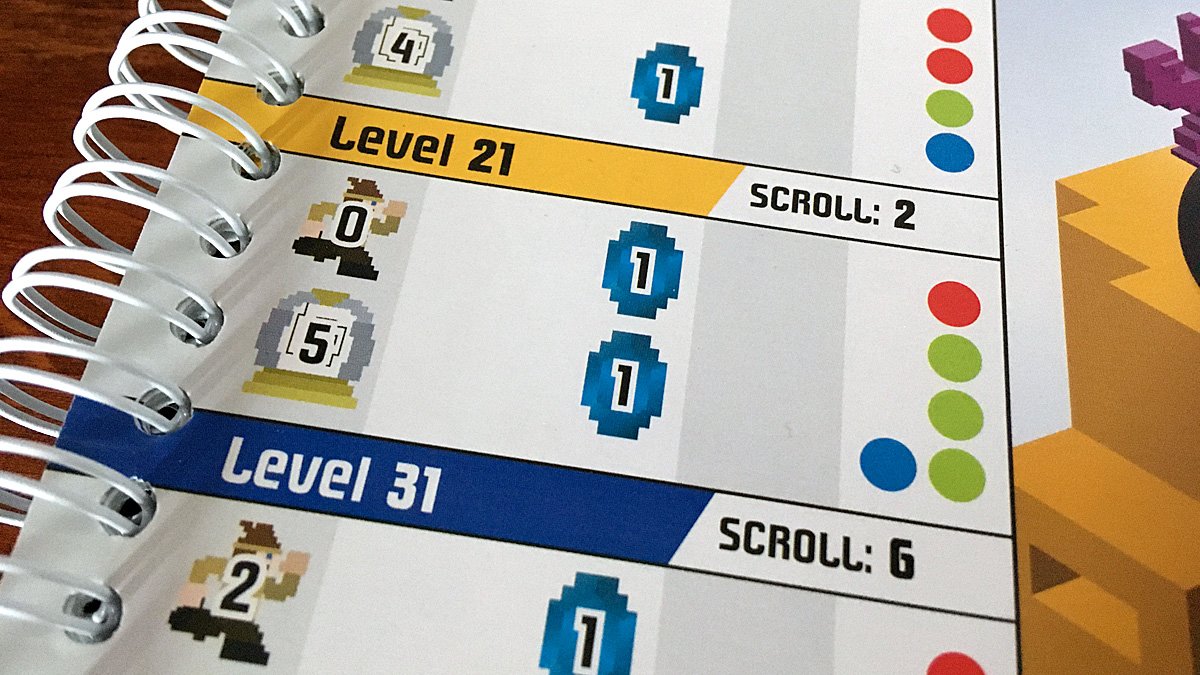
Once the map has been set up, you will move on to working with the Guide Scroll. Here is where you will place your Action Tokens in order to move your Avatar around the map. The earlier, easier levels will only use Action Tokens while later levels introduce conditional tokens that can send your Avatar down different routes depending on whether specific criteria have been met. You place all the Action Tokens into the Guide Scroll then “test your program” by moving your Avatar around the map following the rules set out in the Guide Scroll. If you successfully collect all the crystals and exit through the portal, you have written a good program and can progress to the next level. If not, you’ll need to “debug” your program by moving the tokens around on the Guide Scroll and trying again.
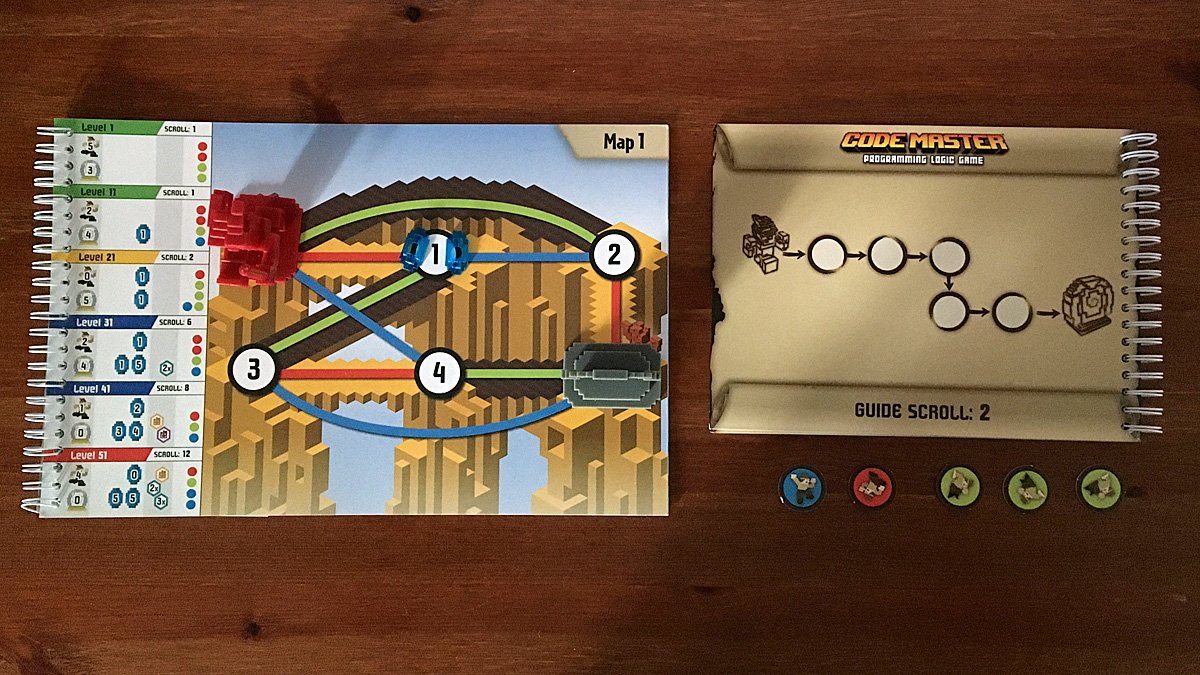
Because Code Master is a single-player game there is no way to “win”. Rather, the goal is to work your way through the levels and increase your logic skills as you go.
Verdict
My ten-year-old son is deeply into coding at this point in is life and so he leaped straight into playing Code Master the day it arrived and kept going back to it over the following few days. The idea behind solving each level takes a few minutes to understand, but once he figured out how to use the Guide Scrolls to move around the map, he was off and flying through the levels. The Conditional Tokens proved slightly more challenging to figure out but even then, he was able to work through these levels remarkably fast.
My biggest problem with Code Master is how quickly we were able to “complete” it. Sixty levels sound like a lot when it’s written on the box, but with such tiny increments in difficulty between most of them, my son quickly got bored and started skipping ahead by a few at a time and he had reached level 60 within just three or four hours of play. Since then, the game has sat on a shelf untouched. Sure, we could have extended that play by another hour or so if he’d played through every single level, but that would have simply delayed the same conclusion by a small amount of time. Interestingly, however, a look at reviews on Amazon shows lots of people with the opposite problem – their kids found it too difficult – so perhaps my son is just unusual in this regard?

The other issue is that Code Master doesn’t really teach coding. It teaches flow charts. Now flow charts are certainly a part of coding but they are not all there is to it, especially given that the flow charts in Code Master are pre-designed so all you need to do with them is place colored tokens into designated spaces. While I am happy to acknowledge this as a fun little logic puzzle game, to claim it really teaches coding skills might be a step too far which is a shame because we have loved all our previous ThinkFun games. That being said, there are some great little things being taught here such as if-then-else conditionals that you are unlikely to come across in other games.
Code Master then is a slightly odd duck of a game. It seems to be trying to cater to parents who know that their kids should be learning coding skills but who have also fallen into the trap of believing that all “screen time” is inherently negative and thus are looking for a way for their kids to learn vital computer skills without actually involving a computer. So while I appreciate the idea behind this, I can’t help but feel that you’d be better off downloading a free copy of Scratch and maybe spending the money you would have spent on this game on a couple of local coding classes instead.
GeekMom received a copy of this game for review purposes.



