
Cleen is a new iOS app by AtomKnows LLC designed to make managing your photos and creating photo books an easy and enjoyable experience. I had an opportunity to try out the app, and I was very pleased with the results. Continue reading for details on my experience and a photo book discount code just for GeekMom readers.
I recently upgraded to an iPhone 6 from an iPhone 5. Why you ask? Well mostly because I was constantly running out of storage due to the somewhat insane number of pictures and videos that I took on my phone. At one point, I know I had over 3,500 pictures. How did that happen? Besides completely understandable reasons like loving to take photos and being unable to part with photos of my kids, I had pictures where I took 10 shots trying to get the best one but never went back and deleted the extras to keep only the best shot. Then there were the times I would keep the camera app up and walk around accidentally hitting the take a picture button. Or, how about the time I was a little slow on the take a picture button and ended up with a burst of 15 pictures. Oops! Oh, and don’t forget the kids grabbing my phone to take pics of who knows what. I ended up with quite a mess!
Even though I now have a whopping 128GB on my iPhone, unless I change my ways, I’ll eventually use up all my storage and run into the same problem again. This is where the Cleen app comes into play. Cleen allows you to easily move photos to zones titled Trash, Favorite, or Later with a swipe. Photos you swipe up become a Favorite. Photos you swipe down go to the Trash. Photos you swipe to the left are saved in a Later category. Later is where most of your non-favorite but still want to keep photos will reside. If I take a few minutes each week or month to use Cleen, I am able to remove unwanted, bad, or redundant pictures thus saving precious space on my iPhone (and iCloud) for even more photos, data, and music.
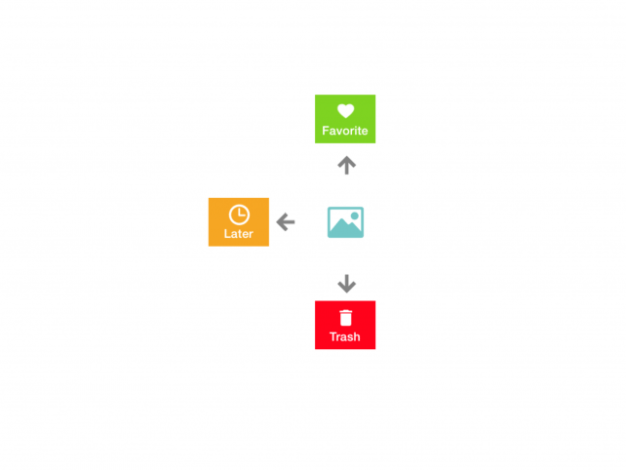
But that’s not all Cleen does. Some photos are more special or important than others. You know the ones–a first birthday party, a high school graduation, a trip to the beach, a yearly family outing, and your favorite holidays to name a few. Cleen also gives you a super easy way to turn your favorite photos into a Cleen Book. Our family makes a yearly trip to the Sarah P. Duke Gardens each spring to enjoy the tulips and take family photos, so I chose photos from that outing for my first Cleen Book. The beautiful flowers and smiling faces were the perfect candidates.

Maybe you have created photo books before. There are a lot of browser based options available, but the Cleen Book is different. The 8″ x 8″ Cleen Book lies totally flat. You can enjoy pictures that span the left and right side of the book without having to bend the book at its spine or hold it open.

Each Cleen Book may contain up to 40 photos, and when you start the book creation process from selected favorite photos, Cleen will auto-fill the book pages with the photos you chose. Then, you can rearrange the photos and change the page layouts with a swipe. There are 9 layout variations for each flat page of the book. It’s easy to swipe between them, watch the photos rearrange, and pick your preference. I was quite impressed with how well Cleen was able to take photos of varying orientations and subjects and arrange them in a pleasing and meaningful manner.


The finished Cleen Book is both sturdy with its hardcover yet, elegant in its simplicity.

The Cleen app is available from the App Store at no cost. Inspired to create a Cleen Book? GeekMom readers will receive 40% off their book with code “geekmom” which expires 6/21/15.
GeekMom received this item for review purposes.



