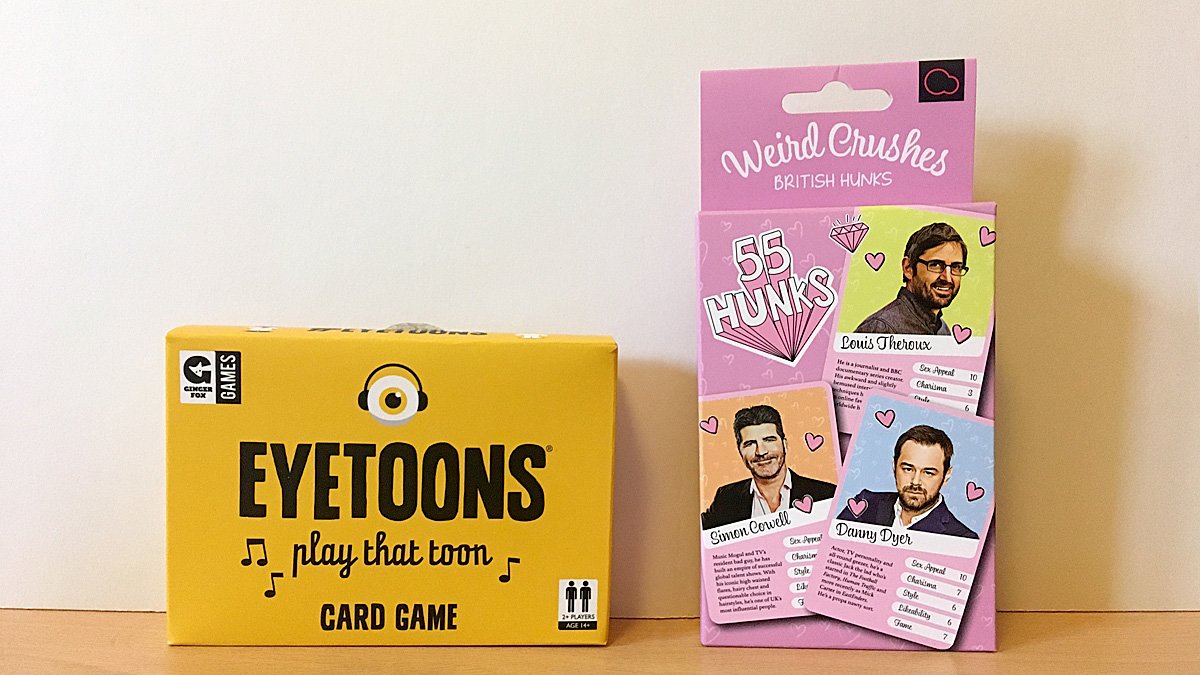You’re so over X/Twitter and can’t quite seem to entirely leave. You’ve got a few friends on Threads and a few on Bluesky. You’re pretty sure you also have accounts on at least five other social media networks and have forgotten most of them. And once in a while you hear the words “fediverse” and have a friend on something called Mastodon, but you don’t know where to start. Let me help!
“Fediverse” is a portmanteau of “federation” and “universe.” In this context, “federation” means that individual parts of the social network are separate, but they can talk to each other. Threads has even said that they intend to integrate with the fediverse, and in that feature doc, they explain pretty well what that means.
Here’s an easy way to think about it—imagine you could only send email to other people with the same thing after the @. So if you have a Gmail address, you could only email other people with Gmail addresses. That’s basically how social media works now. You are talking only to other people on the same network. But what if you could log into one feed and see your school’s Facebook group, your coworker’s tweets, your mom’s Instagram posts, and your teenager’s latest TikTok challenge response all in the same place? That’s the promise of the fediverse.
Your fediverse feed also makes social media be what it should be—the posts you’ve chosen to see from the people you’ve chosen to see them from, as opposed to sites that show you things it think you might be interested in from people you’ve never heard of in an order that makes sense only to its algorithm and not following any actual chronological logic. Your feed is what you decide it should be.
There are a lot of places you can get started in the fediverse. If you love photos and images, you might check out PixelFed. If you’re a video person, perhaps head over to PeerTube. There was a lot about Twitter that I really loved, so personally I enjoy Mastodon, and that’s where I’m going to tell you to start. Of course, because this is the fediverse, you can follow those PixelFed or PeerTube (or other service’s) accounts from your Mastodon feed! (See below for how.)
Get started on Mastodon
If you’ve heard a fediverse word, it’s probably Mastodon. Mastodon is the place that will feel most like Twitter. It’s got some shortcomings, mainly in global search, which I think was one of Twitter’s biggest strengths. But it’s improving, especially as more people join the network and features are refined.
The spot where new folks get stuck (and I think this has impeded Mastodon’s growth, as it’s not intuitive to new users) is that Mastodon isn’t a single site where you go grab an account like you’re used to with pretty much every other social media site. First you need to choose a server. (Note that that is not an exhaustive list of servers, but it’s a good place to start.) Which server you choose matters a lot or not at all, depending on how you use the service from there. The up side of choosing a specific server is that you can pick a niche interest—say, anime or games— and then in your local network feed, you’ll see lots of posts about that topic. But if you don’t care so much about that local timeline and really want to specifically choose the people you follow, which server you’re on doesn’t matter much at all. You can go with a general server like mastodon.social.
From there, it’s pretty straightforward. Read the rules and agree. Set up your profile. And then set up your timelines! Your Home timeline is the people you specifically follow. The Local timeline is that list of posts from your server I mentioned above. And the Federated timeline is public posts from throughout your server’s networks.
To find other folks, you need their full fediverse handle, which is a bit longer than you might be used to. Fediverse account names are in the format @name@server. So for example if you want to follow GeekMom, you have to search for @geekmom@twit.social, not just @geekmomblog like on many other networks. (Ed: Click here for a direct link!)
The rest of the fediverse
This same method of searching for users works for the entire rest of the fediverse, too, not just your friends on Mastodon. So all you have to do to follow your friends from other places in a single feed is to get that name. For example, pixey.org is an image-based server managed by a user named stux. Stux’s Pixey feed is at pixey.org/stux. To follow that account on Mastodon, take the username part (after the slash), or “stux,” and put it before the server name (pixey.org). Search for @stux@pixey.org on Mastodon and follow. That’s it! Different bits of the fediverse will have slightly different URLs, so you may see things like server.org/@user@server or server.org/@user. But to follow them, you always want to boil that down to @user@server.

Protips
- Many Twitter users these days are putting their Mastodon names in their handles. That’s a good place to start looking for folks if you’re ready to migrate. There were a few great tools for helping you with this search, but the Twitter API cut them off. Fedifinder is still standing for the moment, though! It will tell you which servers your Twitter contacts are on as well, which might help you choose the best one for you. (It has also started finding your contacts on Bluesky and Threads.)
- Don’t have many friends in the fediverse yet? Look for interesting people and groups on the topics you’re interested in through the fedi.directory.
- Still have questions? Check out fedi.tips for more on how all of this works.