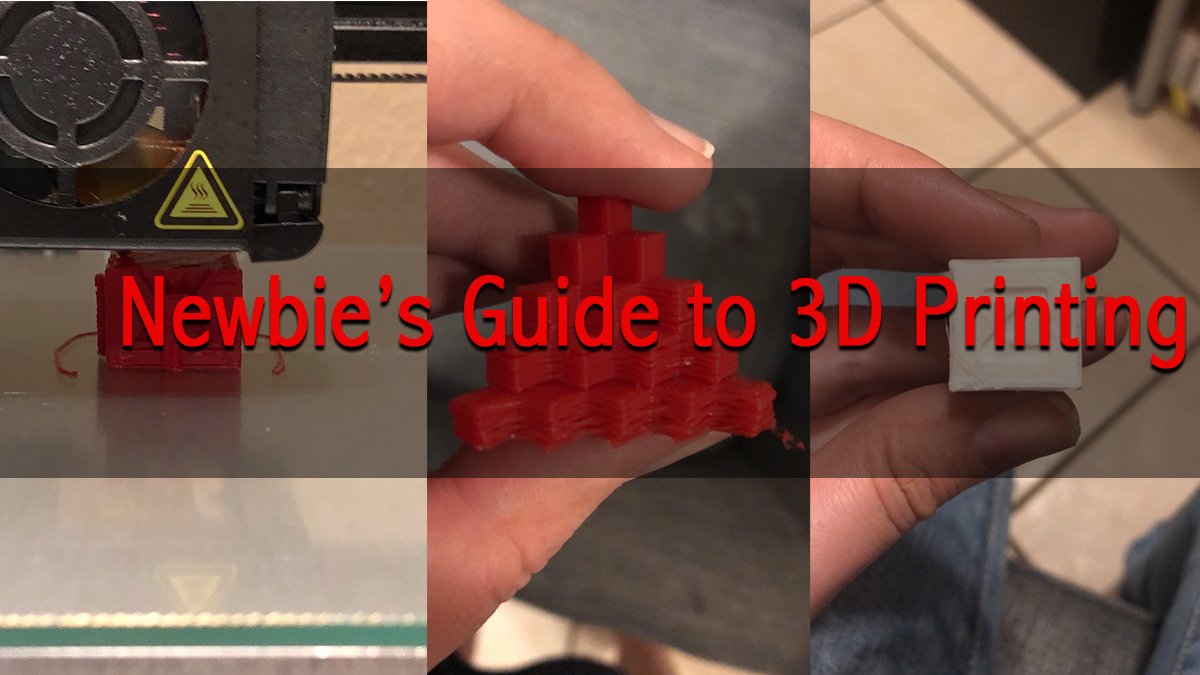
3D printing is a tricky hobby to get into. Once you get the hang of it, though, it can be a lot of fun. Unfortunately, there is a steep learning curve to it, so we are here to give you our tips for keeping your sanity as a newbie at 3D printing.
Choose your printer wisely.
Some printers are less expensive but require more maintenance. Some are more expensive and require a little tinkering with. Pick your poison carefully, as they say. If you are unsure what printer to choose, check out your library or local Makerspace and see what they have and play around.
The first rule of 3D Print Club is level the bed.
When you think it’s level… level it again. And make sure the bed and nozzle are hot when you are leveling.
Order the Patience Upgrade.
The excitement of getting your printer will quickly fade if you don’t have the patience to deal with the possible issues. I’ve had my bed stop heating out of nowhere with no indication as to why. Patience will help you solve the problems without wanting to throw your printer in the nearest trash compactor.
Keep it basic in the beginning.
Don’t mod your printer from the start. Start off with it at stock and work up from there. It lets you get to know your printer at its bare basics.
It’s not an exact science.
It’s a hobby. Be ready for your prints to fail more often than succeed in the beginning, and be patient when making setting changes. Also, ask the right forum for help. For the Creality 3D Printers, there’s an amazing Facebook group with members always at the ready to help.
Location. Location. Location.
Be careful about where you are going to place your printer. You want it to have plenty of space to move the bed as well as a stable surface that won’t shake. If you plan to print ABS you will need an enclosure. You also want a place away from prying hands and furry friends that might disrupt your print. As much as you love Fluffy, if he/she disturbs a print in its 60th hour you won’t be liking them very much.
You will get frustrated.
There is a steep learning curve and it’s okay to get frustrated. Watch the right YouTube channels for your printer and remind yourself it’s a hobby. Breathe. Walk away. Come back with fresh eyes and start again. Once you understand the quirks of your own printer you will be able to better adjust the settings to suit your needs.
Have spare parts on hand.
I have a Creality CR-10 Mini and in my stockpile of parts. I have a spare Bowden tube, acupuncture needles (to clean a clogged nozzle), and nozzles in various sizes at the ready.
Store your filament correctly.
I’ve heard two really good ways of storing filament. The first is in an airtight container with silica gel packets to pull away moisture. The second is getting a Food Saver and sealing your filament in plastic with a few silica gel packets inside. The most important part of storing your filament though is away from moisture. Tip! One way to tell if your filament has moisture in it is to bend a piece and see if it snaps. If it snaps, it has some moisture in it.
Google before asking.
This rule mostly applies if you are in a forum. It’s easy to just ask a question when you need an answer right away, but if you search the group you may find 10 other people who had the same problem.
Become familiar with common print issues.
If your prints are failing, a good place to start is the Print Quality Troubleshooting Guide by Simplify3D. It breaks down the most common issues with pictures and steps to fix it.
Do you have a 3D printer and wish to share your knowledge with us? Leave us a comment with your tips and tricks.
Special thanks to the users of the Creality CR-10 Facebook group and MakerFX for giving me their tips.


