
I got a chance to review the Vaavud anemometer with my iPhone last month. This handy little device fits in your pocket and makes it easy to see just how strongly the winds are blowing using your smart device.
The Danish-made Vaavud came to market through a successful Kickstarter campaign earlier this year. They went above and beyond their funding goal and the devices became available to the masses in August.
If you take part in hobbies that are sensitive to wind speeds, such as wind surfing, model rocketry, R/C airplanes, sailing, or hang gliding, this device is for you. It doesn’t require any power and there are no electronic components to it to break down.
What Comes in the Box
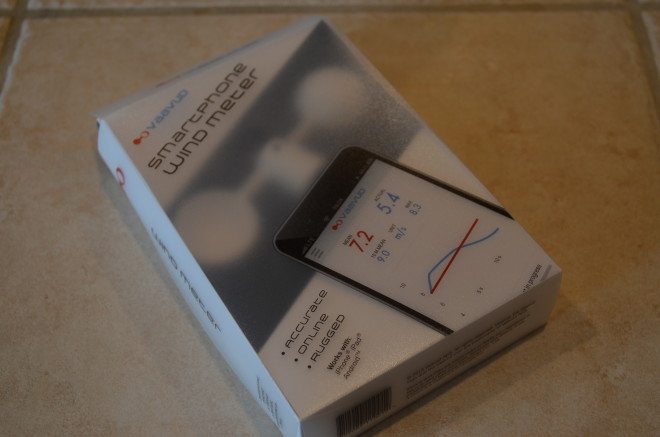
- The Vaavud anemometer cups
- Neoprene carrying case
- Adapter pieces to use with Samsung Galaxy devices
- Instruction card
How to Use
Using the Vaavud is easy. Simply download the Vaavud app from the iTunes App Store or Google Play, plug in the anemometer cups to your device’s headphone jack (I used an iPhone 4S), and take some measurements. The Vaavud app is extremely simple: a single screen will display multiple pieces of information at once. If you touch the letters units of measure on the screen it will toggle through knots, miles per hour, Beaufort scale units, kilometers per hour, and meters per second (great for physics experiments).
We tested the Vaavud with a Lifeproof case, and as promised by the company, the Vaavud worked perfectly well without having to remove the device from the case.
There is no way to archive the wind data, so keep in mind that this is an instantaneous measurement. The company promises on the iTunes store site that a history function is forthcoming.
The app also has a map link, which is pretty nifty if you want to see where else in the world there are Vaavuds in use.

How Does it Work?
It turns out that the Vaavud has NO digital components to transfer data to the smart device. Then how on earth does it work?
Magnets.
Really? Magnets?
Yes, the Vaavud is specifically designed for smart devices with magnetometers. Four small magnets at the base of the anemometer cups correspond with the smart device, which in turn translate the magnetic data into wind speed with an algorithm.
If you are using the Vaavud with the Samsung Galaxy S2, there is a conversion kit that you use with the anemometer base. This switches the four-magnet base with a two-magnet base to work better with the Galaxy S2’s magnetometer. Follow the instructions at Vaavud.com/support to switch out the parts.
An Interesting Discovery
If the Vaavud has no electronic parts, does it even have to sit in the headphone jack?
The answer is no.
All the Vaavud needs to do is be spinning within about 6″ of the device while the Vaavud app is running. The magnetometer will detect the signal just the same.
That being said, the anemometer works best when vertical. Plugging it into the phone’s headphone jack is an easy way to ensure the proper orientation.
Comparisons
I did some cursory comparisons with my permanently-installed Davis Vantage Pro 2 and Acu-Rite weather stations. While I was unable to save the measurements, I will report that the Vaavud measurements were always within 5% of the permanently-installed weather stations.
I feel this is an accurate product.
Where to Buy a Vaavud
Vaavud anemometers retail for $50.00 (U.S.) are now available through the company’s website, as well as other retailers such as Amazon. The company only assures that it works with iOS devices and Samsung Galaxy phones right now, however, it has been known to work with other Android devices that have been built since 2012, so long as it has Android version 2.3.3.
This will make a great holiday gift for your favorite outdoor hobbyist.
GeekMom received this item for review purposes.


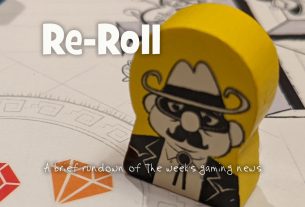
Here is another alternative called the WeatherFlow Wind Meter. Take & share wind reports anywhere, it works with iOS devices like Android, iPhone, iPod Touch, and iPads.http://weatherflow.com/windmeter
The current app version (Feb 2017) requires Android 4 or higher and a large number of current Android phones do not have the magnetic sensors required for the app to work. You’d think the company would mention this little detail on the packaging box but nope, you only find that out after the unit fails to work. There are dozens of different self contained wind meters on ebay which at 1/3 the price of Vaavud are much better value and won’t require a specific phone (or any phone at all) to actually work.
Thanks for reading! Feel free to share here some of the alternative options you’ve found that doesn’t rely on the phone’s magnetic sensors. Inquiring minds want to know!
I think the anemometer used in mobile phones must be compact and have a long life. But I see the mechanical three cups wind measurement, there is a short life and other characteristics. I think the hotline anemometer is more suitable, small size, long life.
Refer to this article:
https://www.weatherstation1.com/what-is-wind-sensor/
This covers almost all the principles of wind monitoring, and I hope it will be helpful to you.