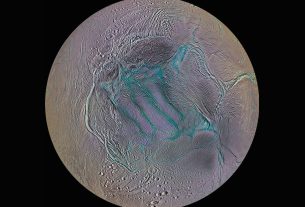Not everyone has space for a home gym, or even a corner to spare for a treadmill or stationary bicycle. But even when we’re not in the middle of a pandemic, some of us introverts still prefer to get our exercise in private, so finding a way to work out at home is a bit of an art form. At our house, we have some hand weights and resistance bands, and even some knock-off DynaDiscs, but my physical therapy appointments earlier this year showed me that I need something to help my knees specifically, and just walking just won’t cut it.
Enter Cubii. Specifically recommended by my physical therapist (for me, that is; your needs will vary), Cubii’s machines are like little recumbent elliptical machines but just the pedaling part. You can sit on your office chair, your couch, a kitchen chair, or wherever is comfortable for you, and then just pedal. The Cubii is just heavy enough to stay put while being light enough to move around the house, placing it wherever you want to get your workout. Sounds like win/win to me.
Cubii has a few different models (and a new one coming soon—more on that later), and I was able to try out the JR2+, which includes a carrying handle and Bluetooth to connect to the Cubii app on your phone.
The Cubii JR2+
The Cubii JR2+ is a “compact seated elliptical” exercise machine. It has eight resistance levels, three user settings (User 1, User 2, and Guest), an LCD display with different readout options, Bluetooth connectivity to the Cubii app on your phone, and a really quiet operation. Since there are so many resistance levels, using the JR2+ can be as easy or challenging as you like, so it’s just as great for those wanting a typical workout as for those just wanting some basic body movements. According to Cubii, it works your thighs, calves, and abdominals. I can attest to my legs getting a workout, but I think it depends on your resistance level, strength, and sitting posture and situation for whether your abs get in on the party.
The Cubii JR2+ comes with a wall plug and USB cord for charging the LCD panel, a wheel stopper for if you’re using it from a wheelie chair on a hard floor (to keep the chair from rolling backward), a Quick Start Guide, an Owner’s Manual, the warranty card (comes with a one-year warranty), an ad for Cubii Studio+ (their paid subscription to on-demand and live classes), and a postage-paid postcard where you can write your reasons for using your Cubii and mail it back to them.
Cubii JR2+ Setup
The Owner’s Manual has all the usual health and workout disclaimers (e.g., check with your doctor before starting a new exercise routine, secure loose clothing, etc.), and states that the maximum recommended user weight is 300 pounds. In almost literally every location, though, in the paperwork, on the machine, etc., they warn you against standing on the pedals, regardless of your weight, for safety reasons.
You do need to assemble the Cubii yourself, but it’s just a matter of fastening each of the pedals to the main mechanism with two screws each; they even include the screwdriver. It measures about 20.7″ x 17.8″ x 8.8″, weighs a bit under 20 pounds, and can be carried with its built-in carrying handle. It’s well-balanced on the handle and most people should be able to move it themselves, but get help if it’s too heavy for you.
The Cubii app allows you to automatically capture your workout and to set goals, track your progress, and interact with others in the “Cubii Communitii.” If you pair with the app, your daily metrics (on the LCD display) are reset at midnight. If you don’t, you’ll have to manually reset them. Or you can set up a “smart reset” through a series of complicated maneuvers with the screen and buttons. You can also reset the current users if you want someone else to be able to use a User slot.
Where It Shines
The Cubii JR2+ is really quiet. That is a huge benefit when you’re wanting to not disturb those around you, or to enjoy watching a show while pedaling. Or especially if you’re pedaling while on a work Zoom call.
The Cubii is rechargeable (for the LCD screen), so once it’s charged up, you can use it in any room of your house, or even on your deck or patio. Or you can even take it on a trip—hard to do that with a full recumbent bicycle. Then just charge it up again when when the power runs low. One charge is supposed to last for 30 days with typical use.
The resistance difference between level 1 and level 8 is pretty dramatic, so the Cubii can be used by those with low body strength, those recovering from injury, those wanting to build strength, and those just wanting a good aerobic workout.
The LCD screen is pretty standard, but has everything you need on it. It shows which user is the current user, how many strides you’ve taken, plus either time, distance (miles or km), calories, or RPMs, or choose “scan” to have it rotate among the stats. There are also two buttons—User and Mode—which are pretty self-explanatory. It’s all spelled out in the accompanying instructions as well.
You can change the resistance with a mechanical knob, which feels quaint but is actually a nice feature because mechanical things are less likely to have issues than electronic ones. The knob settings go from 1 to 8, with a big distance between 1 and 2, somewhat smaller distance between 2 and 3, and then the rest are crowded together. (I didn’t feel a big difference between 1 and 2 while I was pedaling, but maybe it was subtle.) Having so many resistance options allows more people to benefit from using the Cubii.
The unit has auto-shut-off, so you can just stop pedaling when you’re and move on with your day.
I used it on standard wall-to-wall carpet without securing it to what I was sitting on, and it didn’t shift around. You can also pedal backwards and it counts that as pedaling, too.
The Cubii is really easy to pair with the app. Just start pedaling to trigger the Bluetooth signal, and pair like normal on your phone. The app is nice to have because, if you’re anything like me, it’s hard to read the LCD screen without putting stronger glasses on. So tracking my activity, seeing my progress, and watching my little avatar ride a bicycle faster and faster are nice to do in the app. You can also personalize your profile and workout goals there, see progress over time, adjust some of the elliptical settings, compete against your friends, or participate in the Cubii Communitii. If you don’t happen to have the app open while you’re pedaling (in the background is fine), Cubii will operate offline and then send data to the app when next connected.
In the app, you can create an account and an avatar, and set daily goals. You can look at today’s calories, distance, strides, and time, as well as progress for the day, week, month, and year. If you’re pedaling, you can also see your RPM, which is accompanied by your avatar on a bicycle, pedaling as fast as you are (it’s cute!). Updating resistance on the machine itself is instantly reflected in the app. There are also live workout sessions and ways to connect with friends and groups.
Where It Has Challenges
My only real complaint about the Cubii is that the range of motion that you move your body to pedal could is pretty small, considerably smaller than on any bicycle or stationary bicycle I’ve used. It looks like the Cubii GO might have a larger circle for the flywheel, but it’s hard to tell from looking at photos. But pedaling on the JR2+ feels like you’re taking tiny steps. Increasing the resistance does help you get a workout, though, and adjusting the angle you sit at can provide a different experience as well. You may just want to do some larger body movements elsewhere to get that full-body feel.
Also, not really a complaining, but if you just pedal on a very low resistance, you won’t get much of a workout in your legs, let alone your abdominals. But that’s a feature from one perspective, not a bug. It depends on what your needs are.
The Cubii Total Body+ Indiegogo Campaign
The Cubii JR2+ is a great option for a lower body workout, for sure. But your upper body may be saying, “Hellooooo? We’re wasting away up here!” If that’s what your body is telling you, check out Cubii’s newest model, now seeking funding through their Indiegogo campaign.
The Total Body+ model seems to have moved the handle to the end of the machine, and turned it into a strap. In its place are two hand grips that you can pull at any angle, for inches or feet, to work your upper body. Since they were redesigning the machine to allow for the new pull things, they also increased the resistance options to now have 12 levels, and, since changing resistance is now digital, you can change it from your phone, unlike the JR2+ model. You can work each arm independently, or pull both hand pulls together. Pull up, pull out, pull across… however you like to work your arms. Because of this flexibility, the upper body options can use a pretty wide variety of muscle groups. You can also still track your workouts on the app!
Summary
Though I wouldn’t want to use the Cubii JR2+ as my only exercise, especially due to the lack of full-body movements, it’s an ideal addition to my small collection of home-based exercise tools. If I pedal long enough at the correct resistance, I can get a good workout. But, more importantly, my knees get the motion needed for their therapy needs.
If I were choosing a model, however, I’d probably choose the newest Cubii Total Body+ model, since it includes the upper body movement capabilities. Check out their new Indiegogo campaign for that model, and see if it’s right for you.
You can get more information about Cubii’s products and their company on their website, and they are also available on Amazon.
Note: I received a sample for review purposes.