In our house the only way you can improve upon a toy is by making it remote control. If you can stick a motor in it and make it move, then it’s an instant winner. So of course my kids have a soft spot for robots, and any kind of coding they can get their hands on. Fortunately they get a lot of this at school, and from their computer junkie dad. However many of the robots that our kids play with at school just don’t translate well to the home environment, and they have outgrown our trusty Code-a-Pillar. This is where the Home Edition of Matatalab’s Coding Set joins our lives.
The Matatalab Coding Set Home Edition is a hands-on, screen-free coding set that is accessible to users of any experience level, and they really do mean any level—the parents don’t even have to know anything! By placing the colorful coding blocks onto the control board, the command tower wirelessly sends commands to MatataBot. MatataBot navigates paths, mazes, and games; talks to you; draws; sings to you; and even dances, all depending on the type of blocks you use and the order in which you place them.

MatataBot is fun and educational, and it stretches muscles in my kids’ minds that other devices do not. By removing the need for a screen and having the kids physically place the coding blocks, MatataBot is able to teach them concepts of computational thinking outside of a digital environment, actually creating muscle memory for when they start using their devices for coding. The process is engaging and helps stimulate both mathematical and creative thought processes. The home edition comes with three progressive challenge booklets that encourage problem solving through play, and allows them to keep building on their developing coding skills.

It is simple to operate and has an intuitive design, meaning that the kids really get the full advantage of learning something by themselves for themselves, it’s something they can really take pride in. The MatataBot comes with full instructions, but your younger kids can easily access this without the need for any kind of reading or comprehension skills. The tiles are simple to understand and we found that our daughter, who at the moment knows how to spell her own name and “mom,” was able to do the simple projects independently, with little direction needed. My eight year old generally has a hard time sharing, but had no problem helping his younger sister use MatataBot, or being instructed by her as to what to do. It became a highly collaborative afternoon as they decided the best ways to navigate MatataBot’s many challenges.

You place the coding blocks on the control board to determine the movement of MatataBot. The board connects to the Command Tower on one side, and has the start button on the other. Each coding block represents a simple command, and after stringing together a series of actions into an algorithm—which to the untrained eye simply looks like a common pattern—the MatataBot will carry out the directions. Some of the blocks are illustrated with directions so that you can make MatataBot go left, right, straight, or at a variety of angles. There are also sound and music blocks. You can follow the instructions or the game map board, playing the various games and challenges provided, or you can freestyle it. Not generally a group for instructions, my kids spent very little time with the included directions and more time seeing what they could make it do. They soon had MatataBot playing the theme tune to Bluey and drawing all kinds of shapes and pictures. From my five-year-old daughter, the most frequent cries were for her brothers to “Press the dance button!”
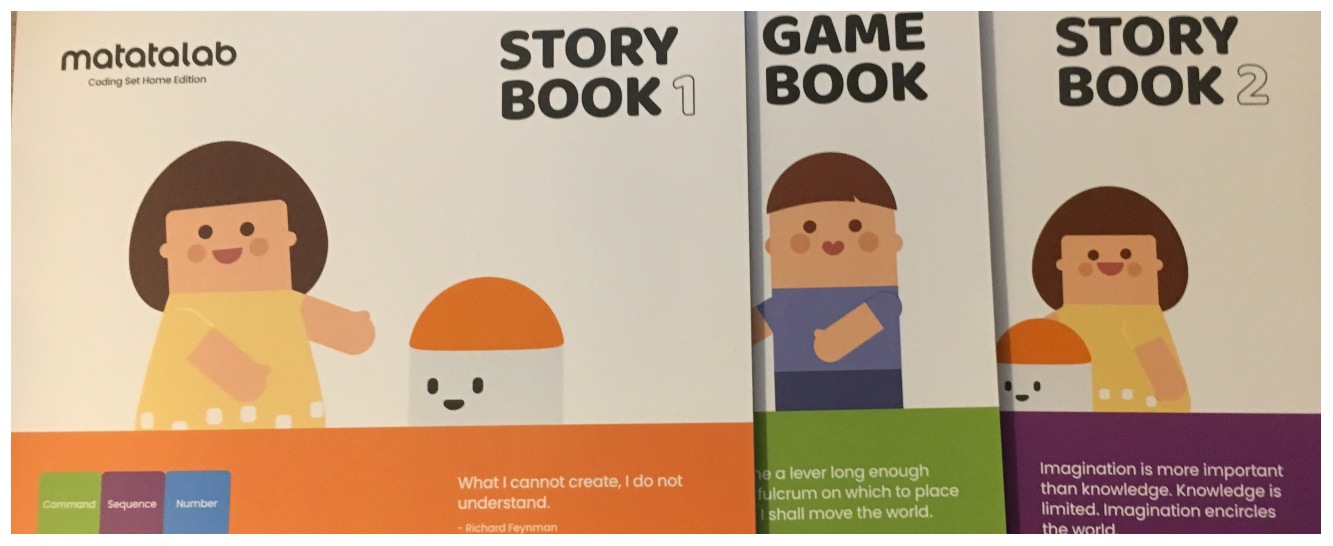
Underneath the MatataBot you will find the speaker and the wheels/bearings that it uses to get around, and if you remove the top you will see the “port” where you can insert a marker for the drawing projects. It comes with a standard Crayola super tip, so you can use your own if you want to change up the color. We did not find it to be especially good at using a pencil, but that didn’t limit us in any way. It is fitted with tabs that are LEGO sized, so you can add to the MatatBot with your own creations.

One of the biggest advantages of the Matatalab for parents is how easy it is to set up and use. You don’t need to pre-charge anything, build anything, connect it to a device, or download an app. I don’t have to turn over a device to my eight year old in order for him to start coding; he can just start coding as we are pulling pieces out of the box. Which is exactly what happened. And I cannot stress enough that the parent does not need to know anything about coding to either play with this alongside the kids, or just watch them coding away. My own coding skills are exceptionally elementary, and so it has been fun to see how these concepts are explained.
My husband, on the other hand, is a bit of a coding junkie, and has seen many similar products at the schools he works in as an IT guy. From his perspective, Matatalab seems to have combined the best features of its many predecessors in childhood coding robots. You can tell that this was designed by parents who know what works and what doesn’t. In his words, many other bots on the market claim to do what Matatalab does; Matatalab just does it better and in an all-in-one package.

Contents
1 x MatataBot
46 x Pieces of Coding Blocks
1 x Command tower (Image recognition camera)
1 x Control board
2 x Family Story Books
1 x Game Book
2 x Game maps
2 x Paper Crafts
1 X Sticker sheet
1 x USB Cable
Several Obstacles and Flags
1 x washable marker
Specifications
500mAh Li-ion battery (MatataBot)
2000mAh Li-ion battery (Command Tower)
Bluetooth Pairing
5-6 m range
The Coding Set Home Edition is for ages 4-9, and was most popular in our house with our five and eight year olds. Their older brother, who has just started middle school, enjoyed playing with it, but it is his siblings who have quickly become the primary users. The Home Edition comes with everything you need to start straight away. You can get add-on packages depending on the particular interest of your younglings. At the moment you can get an artist add-on, a musician add-on, a sensor add-on, and an animation add-on.

We are currently debating whether or not the animation or musician add-on suits our needs. Matatalab received a special mention on Time’s list of the best inventions of 2020, and in our house, it’s easy to see why.
I love anything that encourages outside-the-box thinking, and with the Matatalab Home Edition I have found something that contains, in one box, everything you need to think outside the box, draw on the box, dance around the box, and so much more. Now we begin the task of coding it to navigate the Christmas presents under the tree!
GeekMom received The Matatalab Coding Set Home Edition for review.
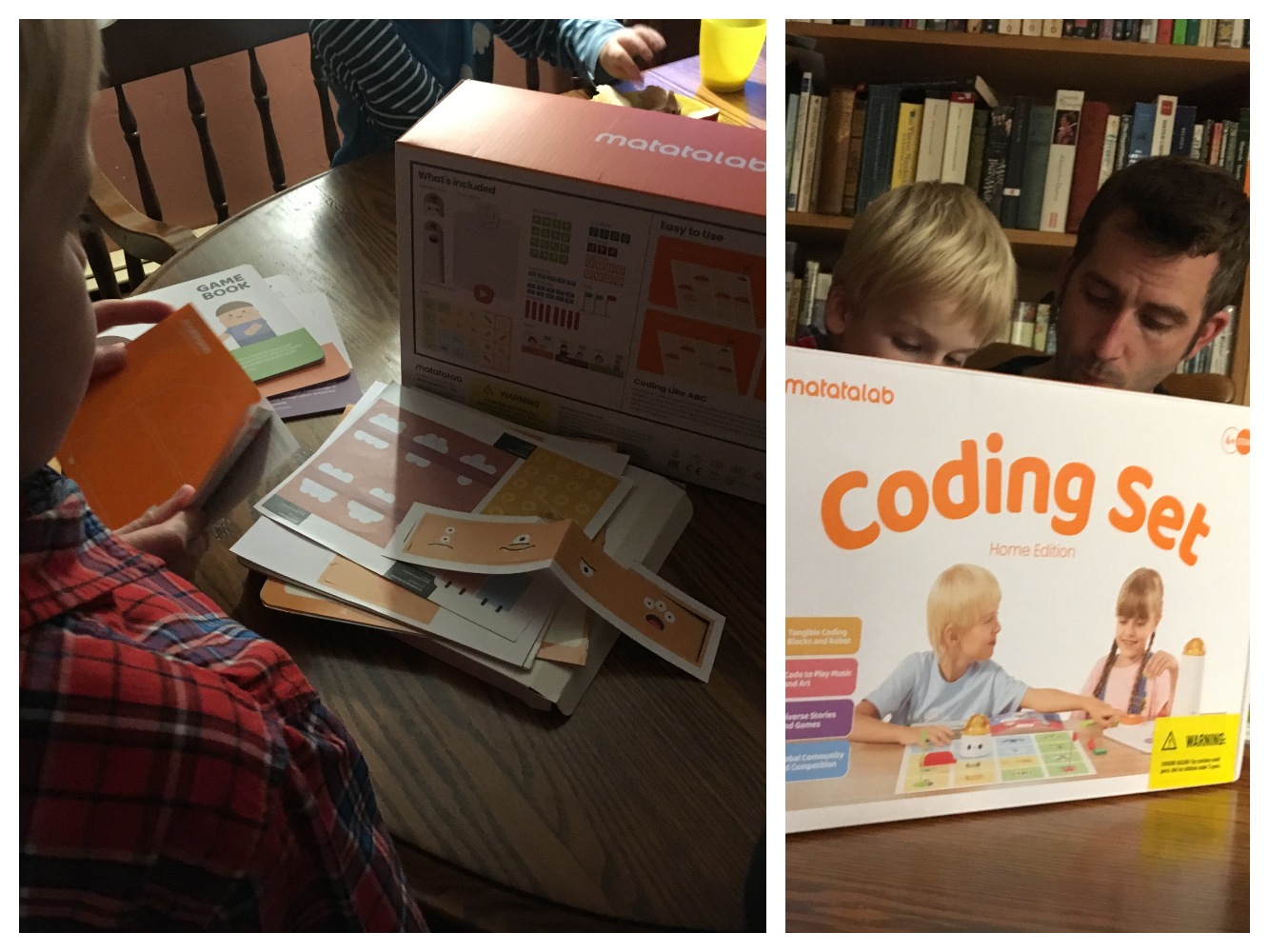



cool game, thanks for sharing
This is a very nice post, thanks!