
Why Use Reading Trackers?
I read a lot of books. In recent years I’ve clocked up over 100 books every 12 months across physical, digital, and audio copies, and keeping track of all my reading challenge progress, memorable quotes, and completed reviews has become increasingly challenging. It’s something I know many of us GeekParents struggle with given that so many of us focus heavily on reading every year. Here are four ways I’ve been keeping track of my reading this year using a variety of reading trackers. There are some digital solutions and some physical ones, but I hope you find something that works for you.
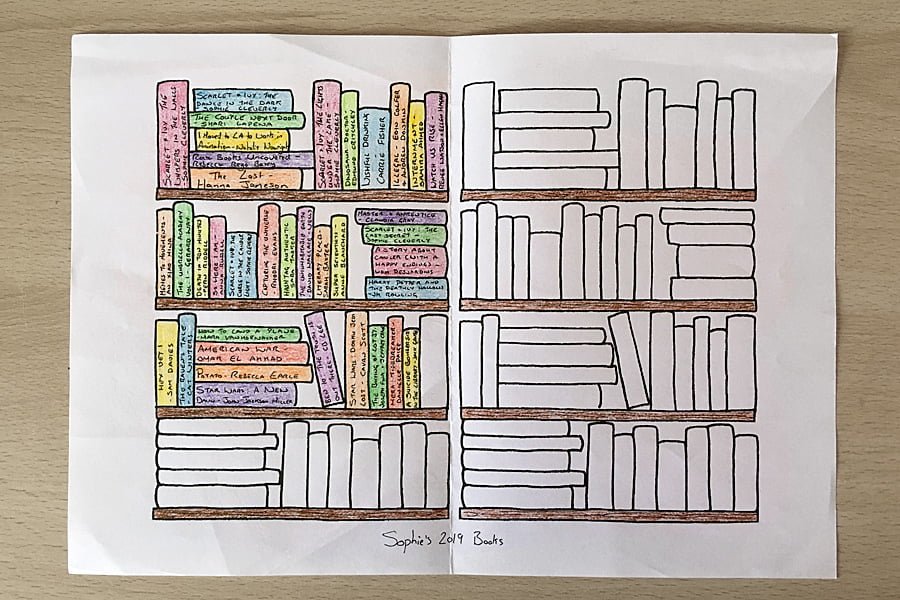
Method One: Printables from Etsy
My first tracking method came from Etsy seller GreatMailDay who creates blank sheets that you can download, print off, and fill in to track your reading. There are dozens of sellers creating reading trackers thanks to the popularity of bullet journaling over the last few years, and you can choose from many designs in styles and sizes to suit you, but I found the ones from GreatMailDay were ideal for me.
I bought the full-page 100 Book Tracker sheet, which I fill in and color with each book I read throughout the year. This has probably been the most fulfilling method of book tracking I’ve found as the sheet has gradually filled up from entirely blank and purely white, to increasingly full and filled with color. I’ve also printed one off for my son who wanted to increase his reading this year, although his sheet is noticeably less colorful than mine at this point!
If 100 books seems like too big a challenge, there’s also a 50 Book Tracker sheet available, and for those doing the PopSugar Reading Challenge like me, there’s a dedicated 2019 challenge sheet that shows each of the challenge categories on the left and a matching blank book space on the right for you to fill in with the book you used to fulfill that category.

Method Two: Reading Journal
The kind folks at Abrams Noterie sent me a special reading journal to work with. To Be Read: A Booklover’s Notebook (approx $7/£10) contains 160 ruled pages and includes many quotes about books and reading from notable authors from Stephen King to Madeleine L’Engle to J.K. Rowling. The top of each page has a date section you can fill in, although I quickly stopped using that as I was using double page spreads for each book and I may have read it over multiple days or with gaps between reading periods.
I used my copy of To Be Read: A Booklover’s Notebook to note down all my favorite quotes from the books I was reading. Not only does this give me a book I can flick back through to find inspiration on every page, but I also found it really helpful when putting together reviews. The notebook is a really nice size with enough space to write plenty on each page but not so large that it takes up lots of desk space. Size-wise it is designed to fit into a coat pocket and it does so easily, also fitting into my bag comfortably if I want to carry it out and about with me.
I did find that the fabric cover of the book easily showed scuff marks, which is a shame, as it quickly looked quite scruffy after being pulled in and out of bags and pockets, and pet owners should note that hair sticks to this thing like a dream. I also felt that there wasn’t much anything beyond the author quotes and printed cover to really show this is a journal specifically for writing about books. I’ve spotted some other reading journals online that have pages with fill-in-the-blank sections for titles, authors, ratings, etc while this just has blank lined pages. That makes it more flexible, of course, because you can use it however you choose, but it did make me question how much of a “booklover’s notebook” specifically it really is.
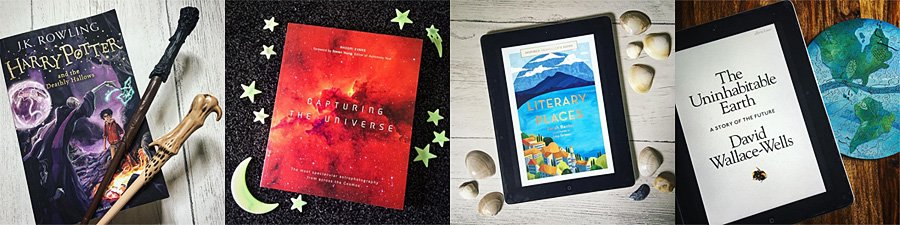
Method Three: #Bookstagram on Instagram
Another visual method I’m using for looking back over my year’s reading is the Instagram hashtag #bookstagram. Bookstagram is a popular hashtag (as of the day I’m writing this it is approaching 32 million images) used by many book bloggers to share beautiful images of their bookshelves, covers of new books, themed collections, and other book-related content. If you haven’t already taken a look then I’d really recommend that you do, but make sure you’re not meant to be doing anything important for a few hours because you’re likely to still be down that rabbit hole several hours later.
I challenged myself to upload a picture of every book I read this year onto the bookstagram hashtag and now, over 30 books in, my Instagram is full of gorgeous reminders of all the books I’ve read this year. In order to create my images, I raided some local DIY stores for free end-of-roll wallpaper samples to use as backgrounds. There’s usually plenty to choose from and you can get some really impressive effects for very little effort.
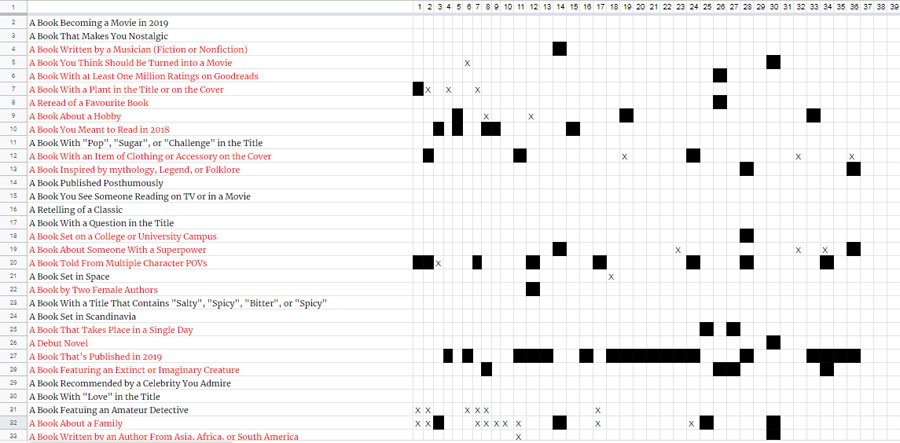
Method Four: Google Docs Spreadsheet
For my PopSugar Reading Challenge tracking, I have set up a dedicated spreadsheet on Google Docs. It uses a system I picked up from a popular Goodreads group I’m in and it allows me to count a book toward multiple prompts and then select a single prompt for it to represent later in the year, rather than locking it onto a specific prompt in the early months of the challenge.
The benefit to this is that it can often make sense to assign books to their prompts later on. For example, if a book would fulfill two different challenge prompts, I can mark it off for both on my spreadsheet. As I reach the end of the year, if it is the only book I have listed for one prompt and one of a dozen for the second, I can finalize it for that first prompt and use one of the others for the second. Without this, I may have applied it to the second prompt early in the year and forgot that it could also have worked for the first, so I would probably end up reading an additional book for that prompt. While there’s nothing bad about reading extra books, if you’re trying to fulfill your few final prompts as December comes to a close, you’ll want to spend your time on those rather than on something for a prompt you could already have filled in.
My Favorite Reading Trackers
Of these four reading trackers, I’ve struggled to pick a favorite. I think that’s because I use each of them in very different ways. Rather than competing against one another, they complement each other and allow me to track different aspects of my reading. At the end of the year, I will have a colorful sheet that shows me my accomplishments in reading, a journal filled with quotes I loved, an Instagram feed full of beautiful photos, and an easy-to-use spreadsheet that will help me finish my reading challenge.
I’d love to hear about any reading trackers you’re using this year, and if any of these methods help you with your own reading goals.
GeekMom received a To Be Read journal for review purposes.

