
Since I reviewed the Ultimate Ears Wonderboom a few years ago, my family has been fully converted to the Ultimate Ears brand. Arguments would sometimes break out over who got to use the “good” speaker and there would be issues over one another’s phones auto-connecting to it as soon as we switched it on. When we were offered the chance to test out two new additions to the Ultimate Ears range, we leaped at the chance as this would give each member of the family their own speaker.
We have spent a few months living with the Ultimate Ears Boom 3 and Megaboom 3 Bluetooth speakers in order to test them out, along with a new Power Up Plate which allows for wireless recharging.
What Are Ultimate Ears Speakers?
Ultimate Ears is a brand of Bluetooth speakers that are compatible with any Bluetooth capable device including cell phones, tablets, laptops, etc. They are lightweight, tough, and completely waterproof, which makes them fantastic for taking out and about—including around water because every speaker in the range floats. In addition to this, they produce fantastic sound quality which makes them ideal for active families.
The Boom 3 (approx $150/£100) and Megaboom 3 (approx $200/£140) are two recent upgrades to the Ultimate Ears family. Both speakers are larger in size than the Wonderboom we tried out previously, with the Megaboom the largest of the bunch. Setting up the new speakers was incredibly simple, in fact, all my Ultimate Ears speakers have been some of the simplest tech products I’ve worked with. Both speakers did require a firmware update when I first unpacked them, but this only took a few minutes to complete and then they were ready to use.
The listed colors for the Megaboom 3 are:
- Lagoon Blue (dark blue)
- Nightblack (black)
- Sunset Red (red)
- Ultraviolet Purple (purple)
- Urban Magenta – T Mobile Exclusive (grey-green with pink highlights)
- Cloud – Apple Exclusive (light blue)
- Denim – Apple Exclusive (very dark blue)

The listed colors for the Boom 3 are:
- Lagoon Blue (dark blue)
- Nightblack (black)
- Sunset Red (red)
- Ultraviolet Purple (purple)
- Cloud – Apple Exclusive (light blue)
- Denim – Apple Exclusive (very dark blue)
- Storm – Best Buy Exclusive (grey with black highlights)

The Boom 3 I was sent came in Seashell, which is not currently listed as an option, and a look on Amazon will show you many other color options not listed on the official website.
For an additional fee, the MyBOOM Studio allows you to fully customize your Boom 3 if you’re ordering direct from the Ultimate Ears website. You can choose from 12 fabrics (six solid colors, six patterns), eight colors for the end caps, volume buttons, and spine, eight fabrics for the loop, and you can add your own choice of text (up to 20 characters) to be laser-etched into the spine. No, I did not just spend twenty minutes designing a range for each of the Avengers…
What New Features Are Included in the Boom 3 and Megaboom 3?
The Boom 3 and Megaboom 3 both have a large number of new features not seen in previous models including:
- Dedicated App
- Remote Switch On/Off
- Easy Switching Between Playlists with New Button
- Check Remaining Battery Life
- Custom and Pre-Set EQ Options
- Alarm Mode
- Option to Rename Speakers
- Option to Switch Speaker Sounds On and Off
- Party Up Mode for Using Multiple Speakers Together
I’ll cover many of these in the app section of this review. In addition to these features, both the Boom 3 and Megaboom 3 include the same features seen in the Wonderboom I tested before, including:
- Waterproof (up to 30 Minutes Fully Submerged)
- Floats in Water
- 360 Degree Sound
- Dust and Drop Proof
- Long Battery Life
- Wide Range (up to 150ft)
- Automatic Switch-Off When Not in Use
What’s the Difference Between Boom 3 and Megaboom 3?
Very little, if we’re honest. The comparison chart on the Ultimate Ears website claims that the Megaboom 3 has four-star sound quality with “thundering bass” while the Boom 3 has three-star quality with “deep bass,” but I’ve never noticed much of a difference between the two when listening to music. I played the Star Wars theme through both speakers at the same volume and the same distance to compare the sound, and while there is a difference, it’s not enough of one for me to pay out extra.
The only other difference is the battery life. The Megaboom 3 will give up to 20 hours of sound on a single charge, while the Boom 3 clocks in at a slightly reduced 15 hours. Of course, there’s also a price difference with the Megaboom 3 costing roughly $50 more than the Boom 3.
The Ultimate Ears App
The free Ultimate Ears app allows you to keep track of your speakers and gives you access to a number of additional features which help make the Boom 3 and Megaboom 3 even more useful.
Battery Life – When you switch on the app, you will be presented with a screen which shows all the app-enabled Ultimate Ears products that you have connected to along with their current remaining charge. This works even if the speakers are powered down. (I believe it shows their charge at the point when they were last switched off.)
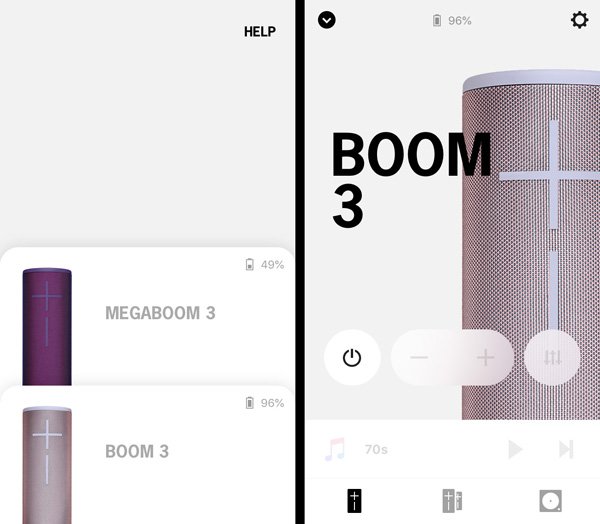
Remote Switch On/Off – Once you have selected the speaker you wish to use, you can switch it on from within the app instead of pressing the button on the speaker itself. While I haven’t used this feature a whole lot, I have used it for the opposite—switching the speaker off remotely when I’ve left it on the other side of the room and I’m now tucked up in bed.
Rename Speakers – A minor feature, but a very helpful one. In the past, I have had multiple speakers from the same brand which did not allow me to rename them. This meant that any time I tried to connect to one I would always have to guess which was which. The ability to rename the speakers (up to 30 characters) means you can easily assign IDs to them so you know which speaker you’re trying to connect to if you have more than one of the same type.
Alarm Mode – The app allows you to use your speakers as an alarm clock, choosing any song from your library as your wake-up call and setting your choice of volume. The alarm will work even if the speaker is switched off so you can drift off to sleep listening to music, the speaker will switch off after a short while not being used, and will then switch back on in the morning to wake you up. You will need to have your device’s Bluetooth switched on to use this feature, however, if it somehow gets switched off overnight the speaker will still wake you up by making a dull beeping noise instead of playing music. When your alarm goes off, hitting pause on the music will cause the speaker to start making a dull beeping noise until you enter the Ultimate Ears app and switch it off.
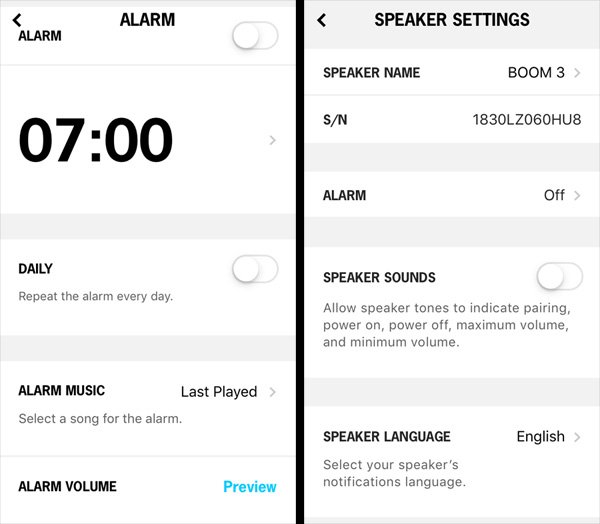
Switch Speaker Sounds On and Off – Another minor yet helpful feature is the ability to switch the speaker’s sounds on and off. By default, all Ultimate Ears speakers make noises when switched on or off, and when connecting to or disconnecting from a Bluetooth source. Normally, this is fine, however, it can cause problems. If I’ve set a quiet playlist to run while I fall asleep, the loud jarring noise of the speaker switching off can be enough to wake me up again. Being able to switch them off can help with this, although I would have liked to see more nuanced controls that allowed me to individually select which sounds I want on and off, for example, muting the switch-on and switch-off sounds while keeping the Bluetooth connection sounds audible.
Custom and Pre-Set EQ Options – Finally, the app allows you to choose between a number of pre-set EQ options or to customize your own to your personal preferences. Having multiple EQ options saved to the app also means you can switch between them when playing different styles of music or when listening to an audiobook.
Party Up and Block Party Modes
Two new features of the Boom 3 and Megaboom 3 are Party Up and Block Party. Party Up allows you to connect multiple speakers together to play music simultaneously. This means you can have your music playing in different rooms through your house and in the garden or create an enormous wall of sound for a party. Over 150 speakers can be connected together so you’ll be able to have your music playing everywhere no matter how big your house is.
In Block Party, you can join with up to two friends and DJ together. This means that you will both be connected to the same speaker simultaneously and able to control the music played through it. For example, if my husband is playing a song through the speaker whilst we are using Block Party and I press play on a song in my own music library, his will stop playing and be replaced by my chosen song, and vice versa.
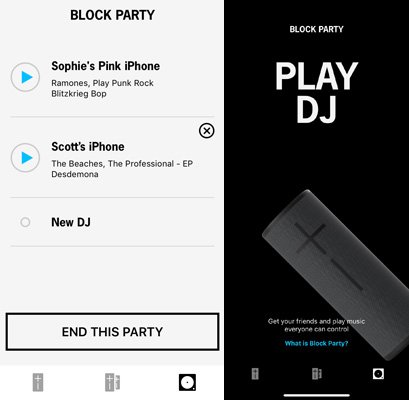
Interestingly, when we tried it out, we had very different screens in the Block Party area of the Ultimate Ears app. My app allowed me to control both the music from my phone and from my husband’s phone, selecting between whatever was currently playing and skipping through tracks on each device. My husband’s however, would only show him a “Play DJ” black screen and locked him out of any controls. We weren’t able to figure out why that was happening but it could easily end up being annoying if you were trying to DJ a party together.
How Does the Power Up Plate Work?
The Power Up Plate (approx $30 / £35) makes charging your Boom 3 and Megaboom 3 even simpler. Both speakers can be charged using the normal, wired method by plugging in the included micro-USB to the port on the back (this is hidden under a flap to keep it safe when used in or near water), but with the Power Up Plate you can simply place your speaker on the plate and it will automatically charge. You can keep the plate permanently switched on, but we keep ours powered off except when it’s in use. When your speaker is charging, the single LED at the front of the plate will flash on and off, turning to solidly on once it is fully charged.

The Power Up Plate matches the diameter of the wider Megaboom so it will sit neatly on top without wobbling. It is compatible with the Boom 3 and Megaboom 3, as well as the Ultimate Ears Blast and Megablast Alexa-enabled speakers.
What Are the Issues?
No piece of tech is ever perfect, and there are a few issues that I had with both the Boom 3 and Megaboom 3. First, there is the size. Fitting all that impressive tech into a speaker is always gonna take some room, and these are not small. Sure, they’re still fairly lightweight and portable, but you’re certainly not gonna be able to chuck one in your purse. The Megaboom 3 weighs in at nearly a kilogram and measures 22.5cm tall with a nearly 9cm diameter, so it’s gonna take up some significant real estate when packing your bag for a trip to the lake. Its smaller companion the Boom 3 brings that down to a weight of around 600g, a height of 18cm, and a diameter of 7cm, which feels much smaller in comparison but is still fairly sizeable when compared to some of the tiny Bluetooth speakers on the market. For us, who very rarely take the speakers outdoors, this isn’t an issue, but if you’re planning to travel with them a lot then you’ll need to consider if that extra sound quality is worth the additional size and weight over a competitor.

Another issue I had is one that I originally raised when writing about the Wonderboom. All the speakers come with a hanging loop so you can hang your speaker from things, however, these loops are so tiny as to be functionally useless. We have taken to keeping a carabiner permanently attached to each of the speakers so we can actually attach it to things.
The playlist switching button also felt rather pointless to me. The feature is limited to four playlists taken from your music app which can be cycled through by pressing a button on the top of the speaker. Theoretically, this is so you can switch between playlists without looking at your phone, for example, if you have a date over and want to switch from a dining room playlist to a more bedroom appropriate one without staring at your phone. Situations like that which might require using such a feature feel rather niche to require a dedicated button, and I can say that after playing with it the first day I received the speakers, I haven’t used it since. It’s just so easy to use my music app and have instant access to all my playlists instead of just four that see heavy rotation.
Finally, I found that I often had issues with Party Up mode. Often, one of the speakers would constantly stutter while playing regardless of how close it was positioned to the phone it was connected to. This is incredibly frustrating when it happens, especially if you have guests over. It seems to be related to the Bluetooth connection itself as my phone doesn’t like being connected to multiple devices at once, but I’m yet to find a good solution and considering I was having problems with just two speakers connected at once, I can’t imagine it would improve if you increased that number.
Should I Buy a Boom 3 or a Megaboom 3?
My family absolutely loves all of our Ultimate Ears speakers, and we wouldn’t be without them. Expanding our household collection thanks to Ultimate Ears has made a real improvement for us; now everyone has their own speaker that auto connects to their phone without the hassle of pairing. We’re a family of introverts that like our own space, and having our own speakers means that one of us can be doing a jigsaw in the dining room, another in the living room reading a book, and another upstairs drawing and we can each take our music with us. If you are a family that uses a portable music service such as Apple Music or Spotify through your phones, then I cannot recommend getting individual Bluetooth speakers highly enough.

When considering the Boom 3 and Megaboom 3, I come down strongly in preference for the Boom 3. Let me preface that opinion by saying there is nothing wrong with the Megaboom 3, it’s a really amazing speaker. For me, however, there’s not enough difference between it and the Boom 3 to justify the extra cost and the increased size. Unless you are one of a small minority of music aficionados who can really hear the difference between the quality output, the Boom 3 will almost certainly give you more than what you need whilst saving you money in the process.
As for the Power Up Plate, whilst it’s certainly a useful addition to the Ultimate Ears family, it’s hardly a game-changer. You’re still gonna need to plug it into a USB socket just as you would with the standard micro-USB cable for traditional charging and you can still only charge one speaker at the time. Yes, it makes life easier—no ferreting around for a cable that’s dropped behind furniture and trying to plug it in, just pop your speaker down and off you go, but whether that’s worth the charge for one of these is something only you can decide.

The Boom 3 and Megaboom 3 are not the cheapest Bluetooth speakers on the market, but in my opinion, the quality of both is worth paying out for and I would highly recommend either.
GeekMom received a Boom 3, Megaboom 3, and Power Up Plate for review purposes.



