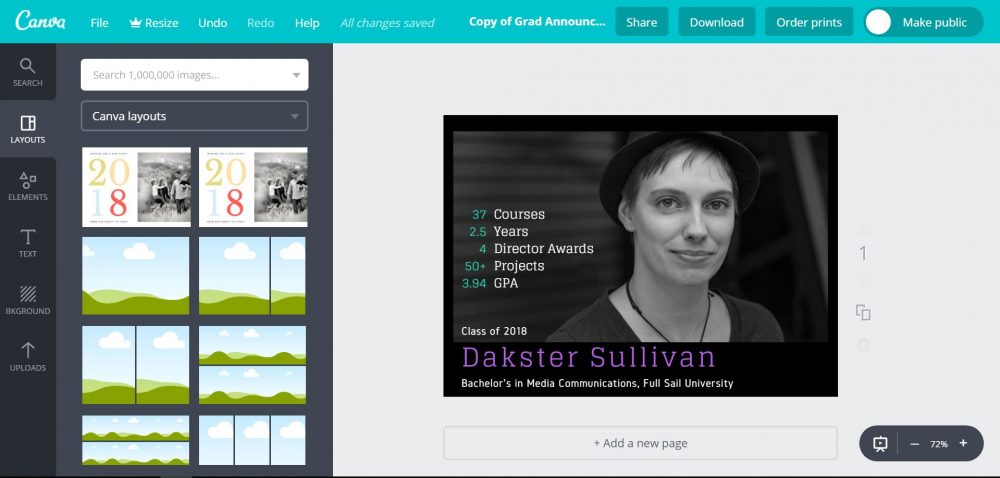
Of all the infographic websites I’ve used (and I’m 99% sure I’ve tried most of them), Canva is the only one I’ve returned to over and over. I’ve used them for creating my personal brand media kit and infographics for childhood cancer awareness. This month, I used them for a new purpose; to create my graduation announcements!
Turns out that Canva has the ability to do more than just infographics. They also offer the ability to do cards, posters, presentations, social media headers and posts, and a lot more including custom sized projects.
I designed my graduation announcement in about 20 minutes and a few tweaks here and there later I was ready. Your options including sharing to social media, downloading the file directly as a JPG, PNG, or PDF, and ordering custom prints from Canva’s print service.
For a 5×7 card printed single sided on premium paper with a matte finish, you can get 25 cards for $37.75. Upgrade that to a gloss finish or deluxe paper (more suitable for cards) and you will pay closer to $58. That’s comparable to other sites that offer the same service.
I ordered a set of 50 cards and they came with white envelopes and a nice little box of mixed occasion cards as a thank you. The quality felt what I would expect for the price and the colors were crisp and as I had put them on Canva’s website.
Canva offers a free membership with the option to purchase add-ons like specialty photos, layouts, and embellishments for around $1 each. They also offer memberships which get you some additional features for $12 a month.
For me, Canva is the go-to place for creating infographics and now they are my go-to place for everything else.
Disclaimer: GeekMom was given a review code to try out this service.



Interesting article, I am also practicing Canva tool for the last couple of website instant Branding Items and website themes. It is an amazing tool with the outstanding features.
I think it is essential to have a clear object in attention when designing an infographic. If the intention isn’t clear cut, the whole design becomes unrelated. I think keeping concentrated data helps support the purpose in that reverence.
helpful post. You can checkout our Web Development Service service.
Very interesting article. I am just working on this and it is very good that I got to your blog.
Thanks for sharing such an informative article, a great explanation through examples though.
Sounds interesting. Designing has become one of the top service today and always comes with different trends but I feel the best to public your Service or product is to market it on trust worthy platforms, Well I’m a web designer and a SEO provider and have many happy clients who are doing the same businesses I worked really hard for them to get them on top ranking.
I can say this is the great site to create something beautiful and specially different designs. Also designs have meanings attached to it and remind us what we left back, our culture, our ancestors. We’re doing business of providing discounts to people and we have available ANCESTRY COUPONS.
Hi! nice article
very interesting article every one attracts that because with the help of canva tool you create a more attractive design. our company business broker provides the best services about the business.