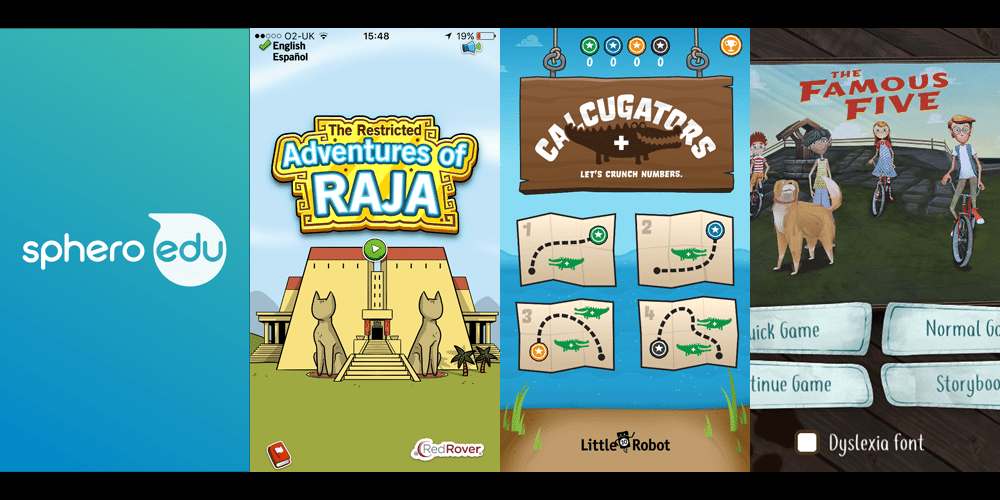
There is a huge variety of apps available for little kids. When my son was little, we used many of them to help him learn his letters, animal sounds, and much more. However, now that he is older, the variety of fun yet educational apps available for him feels as if it has massively reduced, leaving behind repetitive games like Angry Birds or YouTube videos to fill his tablet hours. We have spent the last few months trying out several apps aimed at older children, and here we share four he has enjoyed.
Calcugators

Calcugators is the first app from Little 10 Robot and is designed to help with mental math. Players pick from one of four numbered trails–each level increasing in difficulty–and are asked to solve 10 questions by dragging the correct numbers into the mouths of the waiting alligators. Calcugators adds an extra layer of complexity to these questions because, rather than dragging a single number into the gator’s mouth, players must choose the two numbers which add up to make the total they need. This means that each question actually requires two calculations, first figuring out the number required to answer the question correctly, and then finding the two numbers in the given options which will add up to make that answer.
The later levels make this even harder by adding in a second alligator. Now, only a final answer will be given and each gator will require two numbers that add up to two larger numbers which in turn add up to that final answer–effectively asking players to find the four numbers that add together to answer the sum. This is, to my surprise, far more difficult than simply adding two numbers together. To my delight, it also presented a significant challenge to my math genius eight-year-old who continues to challenge his teachers by sailing through any worksheet given to him. Finding math questions that truly challenge him is tough, and Calcugators stepped up to that challenge.

One small issue I found with the app comes in the later two alligator levels. Feeding a gator two numbers snaps its mouth shut and adds the sum of those two numbers to the calculation at the top of the screen. If you then realize that the numbers you fed the gator were incorrect, there is no way to go back a step and you are faced with a question it is now impossible to solve correctly, which can be very frustrating, especially to a child. The ability to go back at this point is something I would like to see added to the app in future updates.
Available on iOS, $1.99
The Famous Five

The Famous Five is based on the classic British children’s book series of the same name. Children in the UK have been growing up with The Famous Five for decades (the first book was published in 1942) and this app brings the four children (Julian, Dick, Anne, and George–Georgina but don’t call her that) plus George’s dog Timmy into the digital age. Prior to play, adults can restrict the length of gameplay sessions from 15 minutes to unlimited, sign up for e-mail notifications when their child creates stories and art in the game, and switch between the standard font, or OpenDyslexic–a font which helps those with dyslexia read more comfortably. Font switching can also be done on the game’s main screen, allowing kids to choose the font they prefer without the need for parental help. This is the first app I’ve seen to use the font and it’s a great touch I hope to see become the norm.
Players can choose between a quick game, normal game, or storybook mode. In both quick and normal games, players choose which of the four children to play (sadly, playing as Timmy the dog is not an option, although he will team up with whichever character you pick) and which two locations to split their mystery between from a choice of four: the beach, the castle, the fair, and the farm. The children will then be given a mystery to solve which generally follows the format of “Mrs. Somebody has had her recipe book/gardening glove stolen which she desperately needs in order to enter the Kirrin Island baking contest/gardening show.” The children then cycle around the island collecting clues and interviewing witnesses and suspects through a series of mini-games. Once they have collected enough evidence and bothered the local population sufficiently–just like in the books–they can accuse a suspect and see them shipped off to prison by a pleasantly bumbling British policeman.
I will be honest here and say that I did not like the Famous Five app. It’s slow–even a “quick” game takes over 20 minutes to solve and the longer game just adds more witnesses, suspects, and clue locations to work through, the animation is clunky, and it is incredibly repetitive. All evidence is gathered by the exact same mini-game, and the same goes for every witness and suspect interview, both of which have one mini-game that repeats ad nauseam. The one thing that put me off the most, however, was the “voices” of the characters. Rather than employing voice actors, the app uses garbled noises as speech, which becomes deeply irritating after only a few seconds–I had to make my son play the app under headphones purely because of this.
All that being said, my son has spent hours playing The Famous Five (including most of a three-hour car trip) so, clearly, it appeals to him, and given it does make him use his brain to solve the games and figure out who the thief is, I’d much rather he be playing this than watching yet another YouTube video.
Available on iOS, $2.99
Restricted Adventures of Raja

Empathy is an abstract concept that is harder to actively teach children than something like reading or math. The Restricted Adventures of Raja is an e-book/game designed by RedRover–an animal rescue and welfare charity with an educational branch dedicated to helping children “develop empathy and positive relationships with animals and people.” The app is set in the year 2050 and Earth has become a place filled with homeless animals and lonely, angry adults. Raja is a warrior from another planet who comes to Earth in order to teach compassion but finds himself transformed into a domestic cat upon arrival.

In order to help Raja complete his mission, players must analyze the behaviors and emotions of cats, dogs, and people. On turning on the app, players can choose to read the comic style ebook of Raja’s adventure or play a short game called Animal Watch. The ebook follows Raja as he comes to Earth and becomes a cat. At certain moments, parents can press glowing symbols to bring up relevant questions (eg How does the cat feel in this picture? What do you do when you feel scared?) or to see facts about emotion, behavior, and body language. In the Animal Watch game, you can play as either AJ or Meg and must get home by 6 pm by traveling around a map of your town. At each building, you might encounter an animal or find useful objects. If you find an animal, you can use cues from its body language to decide how to interact with it, then take it to a RedRover sanctuary. Choosing the best option rewards you with stars, up to a maximum of three for the best choice. Finding objects, interacting successfully with animals, and taking them to the shelter all score points, which are added up at the end of the game and compared to the highest possible score.
The Restricted Adventures of Raja can be played in either English or Spanish and is aimed at children aged 6-8, although it would be of use to any child with appropriate adult support. If you have a child who constantly tries to approach unknown dogs and cats on the street in order to pet them, this is an ideal app to help them learn when this is not safe. Sadly the app doesn’t pack a huge amount of content in and the story is still awaiting book two with no updates from the development team in nine months. Regardless, this is still a useful app which teaches a difficult concept in a unique and interesting way.
Available on iOS and Android, Free
Sphero Edu

The final app in this collection is the brand new Sphero Edu, however, it comes with a caveat. In order to use this app, you will need to own a Sphero droid or robot–not a cheap acquisition, by any means. For those of us who already own a Sphero bot (or who are hoping that Santa drops one down our chimney next month), the Edu app adds an enormous level of functionality to the existing product by allowing users to use three methods of basic coding to control it. The app also includes a basic “drive” screen where you can easily control your droid with your finger, while also changing its color, speed, and brightness.
There are three methods you can use in Sphero Edu to program your droid: blocks, drawing, and text coding using javascript. You begin any program by pressing the “new program” button. Here you name your project, choosing your program type, and select which robots and droids it will be compatible for–the app includes the full range of Sphero bots and Star Wars droids including the recent The Last Jedi additions. The drawing app simply has you draw a route for your droid with your finger which your doid will then follow on the floor. You can also choose which color you want the droid to be lit, and how fast it should complete the route. Hitting the big, green “start” button sends your droid on its way. It’s simplistic in the extreme, but a lot of fun and given how easy it is, even the smallest child will be able to join in and have a turn making the droid do something unique.
The next level of difficulty is the blocks programs which work similarly to Scratch. All the movements, light effects, and sounds available for your specific droid (the Star Wars ones each come with unique actions and sounds) are listed as blocks which can be dragged onto your screen to create a sequence. Many of the blocks also have options. For example, the “spin” block allows you to dictate how many degrees to spin and at what speed. Once you have assembled your sequence, once again the big green start button will set your droid off on its journey.
Finally, the text program allows more advanced users to write their own programs using Javascript. Sphero Edu comes with a set of activities you can work through in order to learn the code you will need to program your droid, and this is vital for the text coding if you are unfamiliar with Javascript. This is easily the most difficult of the three options, but it is perfect for kids who want to advance their coding skills with real-world applications, and for adults interested in trying out something new.
Whichever type of program you choose to design, as your droid performs it, a series of charts pop up allowing you to see the droid’s progress on a graph, track its orientation and velocity, and watch its accelerometer among other things. At the end of the program, these charts are available for review.
Sphero Edu is a fantastic addition to the Sphero range. It takes what has so far been something of a novelty (I’ll admit, my BB-8 droid has rarely left its charging base this year) and turns it into a truly educational device. The multiple programming options mean that anyone can play, regardless of coding knowledge, and the community aspect–players can upload their programs and see what others are creating–will encourage inspiration. For anyone with a Sphero droid, this is a vital piece of kit and I love that it adds more functionality to an existing product at no extra cost to users.
Available on iOS and Android, Free
GeekMom received these items for review purposes.




Thanks a lot Sophie for the recommendations I will be sure to try all of the apps.
Josh (my boy) have been using the Calcugators on his iPad and he loves that app I will get him the Restricted Adventures of Raja game it looks interesting and educational.
Perhaps it is really an incredible list of useful apps for kids. Thank you so much for sharing.
Kids will enjoying learning with this apps , great work. These are really intersting , educational apps, very usefull for kids. Thanks for sharing these with us.
I grew up a long time ago and I’m in College. By the way, I also use education applications and it gives me a lot of new knowledge. I also sometimes use assignment writing service from UK to avoid bad ratings. Professional writers help me understand how to do the paperwork. It’s better than just breaking brains and worrying.
As many as 100 vacancies were up for grabs for the post of Soldier General Duty (Women Military Police). Anyone who has passed the Matric level examination from any of the recognized board was eligible to present their candidature for sarkari naukri post.
google
thanks for such a wis eupdate on your blog.
The message is very meaningful, and I will follow the post for more information.
read more Bitniex
Tamil Nadu 10th Syllabus 2021 by Board of Secondary Education TN 10th Class all Subjects we are Provided Tamil Nadu 10th eBooks and Online Textbooks. TN Government rolled out Certain Improvements to the 10th Standard SSLC Examination for the Year 2021
I think this is an excellent article, and the content published is top-notch. I am going to share this content on with my friends now. I am sure that they will appreciate me for sharing this code.