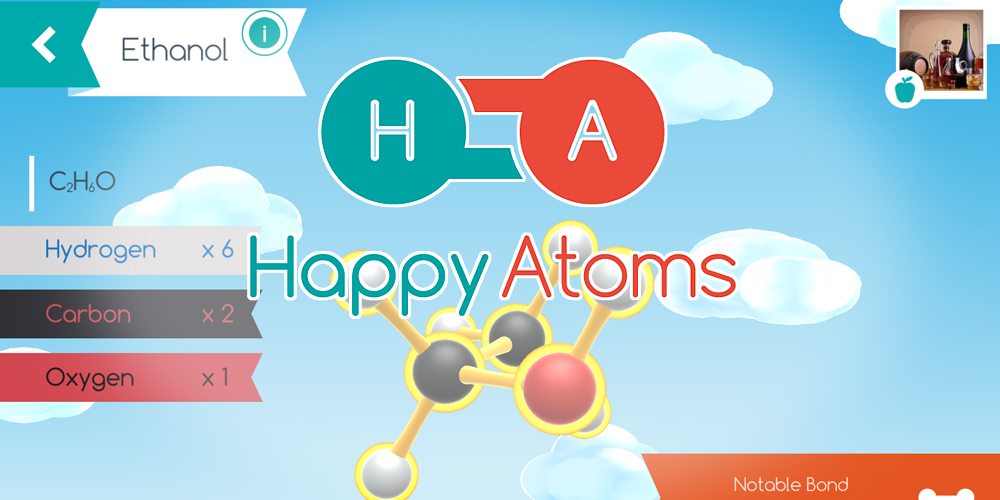
At a Glance:
Happy Atoms is an integrated digital and physical chemistry set that allows users to explore molecules and atoms by learning how they are constructed, their properties, and their real world applications. Although targeted more towards schools, it is also excellent for home learning.
Components:
The complete Happy Atoms set contains:
- 14 Hydrogen Atoms
- 1 Helium Atom
- 2 Lithium Atoms
- 2 Beryllium Atoms
- 6 Carbon Atoms
- 3 Nitrogen Atoms
- 6 Oxygen Atoms
- 2 Fluorine Atoms
- 1 Neon Atom
- 2 Sodium Atoms
- 2 Magnesium Atoms
- 2 Silicon Atoms
- 2 Phosphorus Atoms
- 2 Sulfur Atoms
- 2 Chlorine Atoms
- 1 Argon Atom
- Periodic Table Poster/White Paper Scanning Mat
- White Drawstring Storage Bag/Scanning Mat
- Quickstart Guide and Experiment Manual
The introductory Happy Atoms set contains:
- 8 Hydrogen Atoms
- 3 Carbon Atoms
- 2 Nitrogen Atoms
- 2 Oxygen Atoms
- 1 Sodium Atom
- 1 Chlorine Atom
- Periodic Table Poster
- White Paper Screening Mat
- Quickstart Guide and Experiment Manual
What is Happy Atoms?
Happy Atoms is a kit of plastic atoms that use magnets to bond to one another, allowing molecules to be physically built and exploration of molecules through a hands-on approach. Once a molecule is constructed, users can scan it using the camera on their iDevice (required to use the system) and learn more about what they have made.
The Happy Atoms app is hosted by Andee and Harper, two cartoon chemists aboard the Nautilus, a submarine that explores the World of Molecules. On first turning on the app, Andee and Harper guide you through setup. To use the molecular scanner, you need the kit and a white background–the storage bag or periodic table poster that comes with the kit works for this, but we found using a large piece of white cardboard allowed the scanner to work better. The app starts you out by placing some specific atoms on the mat and asking you to scan/photograph them. For some reason, this took us several attempts on every device we tried. We would repeatedly get error messages telling us that “something looks a bit off, try resetting the camera and taking another picture.” Eventually, after many goes, something would finally click and then we’d be off.
Once the app is set up, you’re free to explore. In order to do so, you need to build yourself a molecule using the kit. Each atom consists of a plastic ball with a number of magnet-tipped rubber arms (representing free atoms–clear arms for ionic bonds, white for covalent) and magnet spots (representing empty spots in that atom’s electron shell). The number of arms and empty spots differs according to the atoms. For example, a hydrogen atom has a single arm and spot, whereas an oxygen atom has six arms (two sets of two and two singles) and two empty spots.

You can play around at random, connecting various atoms together to see what you can make, or you can follow a more set program via the app. Hints are available all over the World of Molecules map that guide you through creating new molecules, or you can visit Harper and Andee in their labs and be issued a challenge, such as discovering a molecule that is built from only one type of atom.

Once you have physically built a molecule, you need to scan it using the molecular scanner (AKA, your device’s camera.) The scanner takes a picture of the molecule you have built, you point out each atom in the picture by tapping it, and the scanner attempts to guess which atoms are present. In our experience, the app gets this wrong around 50% of the time. If that is the case, you can press and hold on the atom and select the correct one from the menu that pops up. Once all the atoms are correctly labeled, the app will reveal the molecule you have created and where it belongs in the World of Molecules. If you have created something non-existent (at least so far as science is aware) then the app will let you know, however, this is quite rare.

The World of Molecules is a fun, 3D environment where users can explore the molecule they have just created. Each molecule exists as part of a large map, many of them forming specific regions including Sulfur Shores, Carbon Nation, and Oxygen Expanse. Tap on a specific molecule, and you get to visit its own page where you can learn about its structure, bond type, state, and real world uses and applications. There are 150 molecules to explore here, but thousands more lurk in the Frontier–a realm populated by molecules about which we know very little, such as N-ethylidenehydroxylamine. (Try saying that fast!) In fact, the box for the complete set claims that over 17,500 different molecules can be assembled from the kit, should you find the time or inclination to build them all (the introductory set allows for over 500 molecules, which is still a lot of discoveries to be made). There is also a list of the main molecules included in the app available online as a printable PDF, alongside a set of example lesson plans for educators to use.

Verdict:
Happy Atoms is an amazing tool for hands-on learning. Although recommended for children aged 10 and up, I explored the system with my seven-year-old, using it as his first introduction to chemistry, and I was genuinely surprised at how much he engaged with it. I frequently walked into the living room to find the floor littered with atoms and him scanning some complex creation into his phone before excitedly shouting that he’d discovered acetamide (followed, a few seconds later, by the question, “what is acetamide?”). He was especially amazed when I used the atoms to build molecules he knew of from school, such as carbon dioxide, or things he had heard of in daily life, such as alcohol (ethanol).

The free choice element of the app which allows you to either follow assigned tasks and hints or build in an entirely freeform way is great at stopping kids from becoming bored or feeling stifled. It also allows the system to fit into homework assignments or free research. For example, if your child has a homework project on climate change, a quick Google image search will turn up diagrams of many greenhouse gasses which can be easily reproduced using the Happy Atoms models. For those kids who prefer structure, however, they can choose to work through the tasks set by Harper and Andee or use the hints to guide their own learning.
Of course, Happy Atoms is not cheap. At over $100 for the complete set (which is required for building many atoms) and over $50 for the introductory set, this is a kit intended for serious budding scientists rather than those with a passing interest. That being said, I am yet to see a better kit on the market, certainly for the level of interactivity afforded via the app that goes well beyond the traditional balls and sticks molecule building sets that many of us may have used in high school or college. Sure, the interface may come across as a little cartoony for older users, and there are some issues with the scanner not correctly identifying atoms at all times, but these are easy enough to brush aside or have workarounds already in place.
Quite simply, this is an amazing kit that I foresee myself using with my son for many years to come.
GeekMom received a complete Happy Atoms set for review purposes.



