
It’s almost Christmas Day; the presents are wrapped, the bags are packed, and you should have the family travel all sorted by now. I feel your pain. There is nothing worse than the whole schemozzle of balancing travel itineraries with family over Christmas. After one disastrous year, I am now relieved to say “There’s an App for that.” And it’s called Tripit.
We have three spawnlings to tow around and extended family stretched over a very large expanse of land. We’re talking interstate travel, covering a total distance of almost 1300 miles, across six different cities along the way. It can be done—it HAS been done, but it takes some fine tuning and the organizational skills of a Drill Sergeant. Or a decent app to take care of it for you.
Man, I wish I had Tripit last year. It would have made my life much easier. It does the usual things of noting your flight details, recording your booking numbers, and even sending you a reminder when check-in opens. But there are certain little extra details that really stood out for me.
My first test of the app was for my trip to PAX in November of this year. Given it was a solo trip, it still gave me enough of a taste for me to keep it for future travel planning.
- Planning and tracking every component of travel from your front door to the destination
- I could track my Uber from home to the airport; my flight; the shuttle bus from airport to accommodation; and all the same back again. If there was a delay in my flight or Uber or even the shuttle bus, I instantly received a prompt on my phone to adjust my travel plans. No panic attacks over missed connections!
- Gate updates for flights
- This was a sweet bonus in the TripIt Pro package—providing me with gate details before the same details were released on the airport screens. When I first arrived at the Melbourne Airport, there were no gate details on the screens and the gates were split in two very different directions. To add to the conundrum, one path included a café while the other offered only a “street vendor” style for a cup of tea. Having the extra notice saved me the added and unnecessary 15-minute walk to my gate. Worth its weight in tea leaves.

- Storing scan codes for tickets
- Tripit easily stored my pre-purchased ticket for the Melbourne SkyBus, and in a decent enough resolution for their scanner to pick it up the first time. Not many apps have performed as well for me in the past.
- Sharing your itinerary
- Here’s the bonus for families. If you are meeting up with anyone at an airport to continue shared travel to another destination, emailing them your itinerary is great… until there is an update and you need to quickly email them with the updates as well. Instead, you can share the itinerary with all the various family members while still being able to maintain that information for each person.
- It’s great—you can add various family members as Travellers, Planners, or Viewers, each with different access and information updates. It means anytime there is a delay or update in your travel details, your “inner circle” will know about it too. None of this “I wonder if the flight is on time,” which usually drives me bonkers.
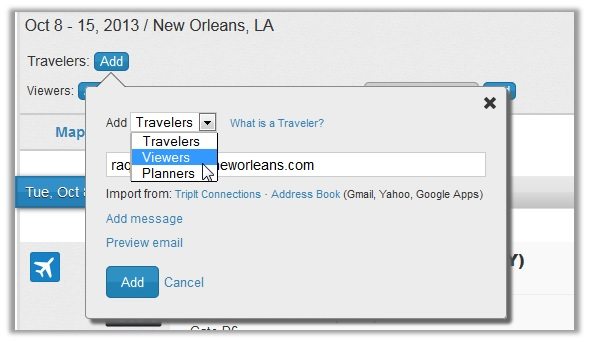
The guys at TripIt gave me a free one-year membership of TripIt Pro to test and review. I am so impressed with it I’m signing everyone else up too: grandparents for the Big Roadtrip to Queensland in April next year, Sinister for his overseas school trip, and a whole bunch of other travel happening in 2017. This is going to make my job as EG Travel Agent sooooooooo much easier. I’ll let you know how I go with the future use.
You still have time to prep it on your phone for Christmas. One less hassle to interfere with your present-opening.



