
(I was sent a unit to test in exchange for an honest review. My husband was very disappointed that we had to send it back).
I am a child of the ’80s. The first computer I ever touched was an Apple IIC and Mac was the standard by which I lived until I left for college. The following decade or so was filled with a succession of PCs, several of which I managed to ruin with sentient glasses of fluid and by forgetting to remove CDs from towers before relocating said towers to new locations. Once I started writing seriously, however, I switched back to a Mac (a lot of the creative software, like Scrivener, was either still in unpredictable beta or just plain unavailable for PC platforms) and I haven’t looked back. My second MacBook Pro is a couple of years old and continues to serve me in good stead except for the damn Java message that pops up sporadically no matter how many updates I do and, along with my iPhone and iPad Mini, let me access what I need to access where I need to access it, if sometimes via a more circuitous app route than I would like. This is important for someone who relies pretty heavily on random neurological activity experienced at predictably inconvenient times (i.e.: I can add notes to a story from a parking spot, my money job, the museum, etc.) to do her preferred occupation.
Still, when I was offered the opportunity to review the Lenovo ThinkPad X-1, I figured it would be interesting to see what it had to offer and I was intrigued by the idea of a laptop to tablet design that would lighten the load in my bag considerably for writing day commutes and travel. I also wanted to introduce such devices to my kids who, being aged six and four, are frequently confounded by my need to push buttons with letters on them to complete tasks on this here electronic device when pretty much everything they’ve ever used to this point is a touch screen (which is fine because my laptop is one of, perhaps, three things in this world that is still mine and they’re not supposed to mess around with it anyway).
How did our little experiment turn out, you ask?
Form
My MacBook Pro is prettier and sleeker than the X-1 and Macs likely always will be. I acknowledge that this is the least important element of electronics choice but let’s all admit it isn’t entirely unimportant either; computers are expensive (and yes, I know Macs are inherently more expensive) and 99% of us don’t have the extra scratch the blow on something we don’t want to look at. The ThinkPad still hasn’t phased out the sharp edges either, which I’ve found are less forgiving in cases of accidents such as: children running into things, children knocking things off other things onto one’s foot, kids dropping things on their own faces, etc. Also, I find rounded devices fit into my bag a little better, especially when said bag is chock full for travel.
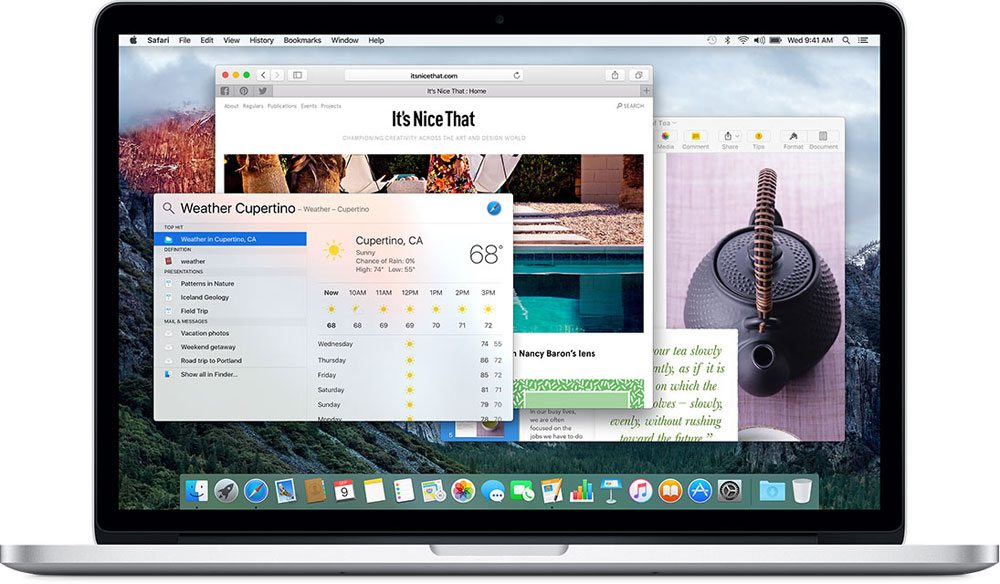
Those aspects aside, the X-1 does in a single device what I need at least two devices to do with any efficiency, as my MacBook is a couple of years old and the hi-res screens were prohibitively expensive for me when I purchased; my iPad on which I read and watch was a gift I likely wouldn’t otherwise have been able to shell out for. And since, as the teenaged optometrist reminded me the last time I got my eyes checked, I’m “closing in on forty,” my phone screen is too small for me to read on for any length of time and since a lot of what I watch is on the dark side, isn’t great for viewing. Because the X-1 is convertible and newer, it can do all of those things all by its lonesome. It’s also way, way lighter than even my MacBook alone, let alone my collection of devices, and significantly is thinner. The plastic felt a little delicate to me, but I can’t say how well it would hold up, having not put it through its rigors (if anyone has used, and dropped one, feel free to let us know how it fared in the comments). Even the plug adapter was smaller and lighter.
The keyboard is pretty standard, but what the heck are you going to do with a keyboard on a laptop anyway? The screen seemed to respond equally well to stylus and bare finger, which is good for the kids because while they’re both pretty coordinated for their ages, styluses can be tricky for those with less patience. Having the touchscreen safety net actually seemed to make them more comfortable testing the keyboard out, which I like since they’re going to need keyboarding skills for school in the coming years.
Conclusion: I have to give the ThinkPad the edge in form. I still prefer the look of my silver MacBook Pro, but from a purely functional perspective, the ThinkPad is way easier to travel with, lightens the load significantly, and does all the things I need two Mac devices to accomplish.
Function
This one is a little trickier. I really like my Mac interface. It’s simple, it doesn’t change much appearance-wise from version to version, and I can find what I need when I need it. I find it intuitive and I like that because, while I know computers aren’t magical fairy-boxes with personalities and grudges to hold, and while I understand the basics of their function, I don’t want to work hard at figuring out how to get them to do what I want and I don’t have any need to mess around with how they do it. My computer is a writing machine, an internet machine, a communication device, a photo album, and a jukebox. I need it to do those things reliably and well and that’s all.
The ThinkPad wasn’t as intuitive to me. Maybe it’s some sort of mental block. I use a Dell at the money job and I don’t have an issue with it but then, I’m pretty sure the machines and their OS date back to the last time I owned a Dell which, as we’ve covered, was a while ago. That said, I had some trouble finding the applications I wanted on the ThinkPad past the bare basics and was frustrated enough that I gave up on fooling around with the word processor relatively quickly. I have deadlines, a time constraint which precludes messing around to figure out how things work. It kept asking me for passwords at weird times (remember, though, this was a review unit and not my personal computer) and I didn’t find the touch screen to contribute to ease of operation.
For me.
My kids were another story entirely. They were flying through the thing, getting it to respond no problem. Finding the touch screen test programs, drawing, having a grand old time. My son was captaining the thing for about five minutes before he found the games and proceeded to lose himself in mazes and such. My daughter, who shares my obsession with office supplies, thought the stylus was quite the amazing device and also found what she wanted without issue, which is pretty amazing considering she has never used a laptop before and has only ever watched me use mine, which is keyboard-controlled. My husband, who is an RF programmer, was pretty excited at the prospect of a lightweight laptop he could alter as needed and use as a media device; his relationship with our ancient family iPad is contentious at best and definitely one of necessity.
Conclusion:
Opinion is split on functional dominance. If you’re a longtime Mac user like me, there’s nothing epic about the ThinkPad that will convince you to switch and, as I said above, I found it a little frustrating but my patience for such things isn’t towering partly due to inherent temperament and partly due to lack of time. In my opinion, Macs are still superior for the creative stuff, simply by virtue of having done it longer.
The kids, however, found the ThinkPad easily manipulated and fun to use and my husband likes the flexibility of the operating system and the guts of the programming.
If you’re looking for a first machine for the new generation of techno-lovers, this is a good, and slightly less expensive, place to start. If you’re a long time PC user looking for an integrated machine, you’re going to love this baby. If you’re shopping for your business, especially one that requires your employees to travel, the ThinkPad X-1 is a great option, provided your employees are already PC savvy or you’re willing to have someone do some education.
The Lenovo ThinkPad X-1 starts at $1, 142.10 as configured on the Lenovo website. It can be further customized with options varying in cost.


