
As a Network Administrator, I’m on a keyboard and mouse 8+ hours a day five days a week. With that said, I try to keep my workspace as comfortable as I can and as ergonomically friendly as my space allows.
Recently I added a Penclic to my arsenal of comfortable tools.
The Penclic is a mouse shaped like your average pen attached to a small base. The pen aspect allows you to hold it like you would any writing tool with the buttons for right and left clicking in easy reach of your finger tip. The base is what actually operates the mouse on your screen, so once you have a comfortable grip on the pen, you can just slide it around like you were writing on your desk.

What I like:
- The scrolling button is a comfortable distance on the base.
- The speed is adequate when you put the Bluetooth connector in a relatively close position to where you are using the device.
- Comes with a rechargeable battery
What I don’t like:
- You can’t program the buttons. You are stuck with them as they come. This is annoying for me because I don’t use middle click for anything and I’d rather front and back be utilized for zoom in and zoom out.
- You cannot change the default sleep mode to less or more than 10 minutes.
- The pen is on a pivot which is nice, except that you can’t rotate it 180 degrees for left-handed use.
Compared to my experience with travel mice, the Penclic is far more comfortable. At first, I’ll admit I had a death grip on it like I did with my regular mouse, but over time, I noticed my grip getting looser and more fluid.
Am I 100% sold on this type of mouse over traditional? With its limitations in programming, not quite. If you don’t care about the lack of programming ability, then this could be the next best thing since mechanical keyboards for you.
Disclaimer: GeekMom received a review sample.


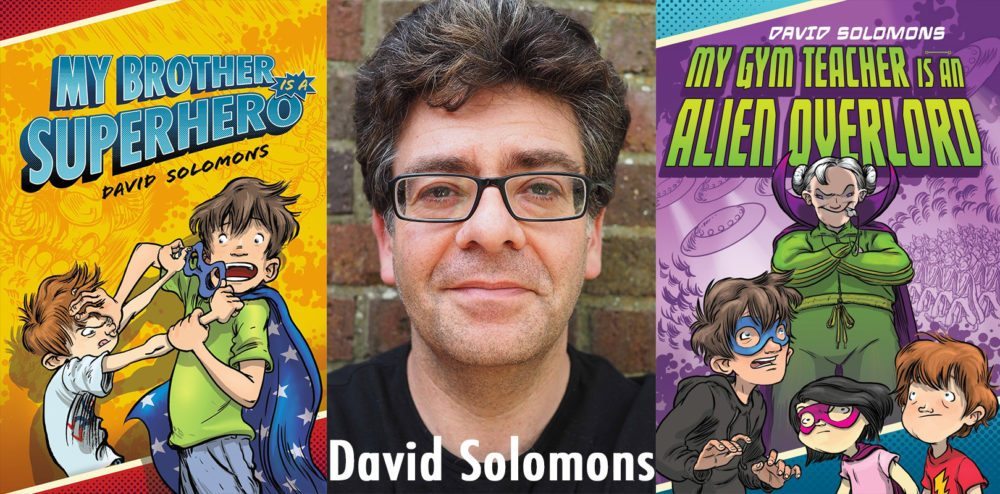


Hi Geekmom. Firstly id like to start by saying that I work for Penclic.
Thank you for your review of the R2 🙂
You can reprogram the buttons on the R2 by using simple third party programs. They are fast and easy to use.
If you are a windows user you can use something like xMouseButtonControl to change the back/forward buttons to up and down. Then hold the control key on the keybord and zoom using your new up and down buttons on the R2.
There are alternatives for mac and Linux users to.
Thank you. I appreciate that information. I’ll look those programs up and give them a test.
If they issue standard xbutton and mbutton responses, you can easily use Autohotkey on the PC to remap them in awesome ways.