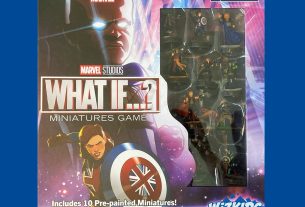“Dad! Did you see? Mom put the Stikbot app on my PHONE?!”
If nothing else gives a product credence, it’s that my generally reticent child went out of his way to scream to his father that he was excited about something that I made him do. If Stikbot captured his imagination enough to finagle this from him? So be it.
When my generally obstinately willful child grabs something I’ve offered him and scampers off, I know that the item is a winner. Normally, when I suggest an activity for my son, his automatic answer is “no.” The review copy of the Stikbot Pro that arrived in our mailbox, however, was one of those magical items that grabbed his immediate attention.
Why?
Little poseable dudes. Every little kid jams to little poseable dudes (or dudettes). When we opened up the Stikbot box, L jumped on the chance to nab the little bots. Before I even explained their purpose to him, he insisted on making them into soccer players. As the box arrived on Good Friday and he had the day off, he insisted on bringing them in the car for our afternoon adventure as his “friends.” To be honest, I worried that he’d lose them. However, if we’re not arguing, I’m not fighting the power.
And he didn’t lose them. He sat in the back of the car and had them talking to each other. They were soccer players. They were hip-hop dancers. He posed them and made up stories. For over an hour. He didn’t bug me once with an “are we there yet?”
The appeal to them, I think, is that because they’re intended to engage the imagination for movie making, they have no outfits and no set persona. They’re the original sort of “sticky doll,” as my kid refers to toy dolls made from sticks in the Revolutionary War era. His main complaint was that he didn’t get the pink one. If I have to call something a win, then the fully poseable robots with more joints than the average action figure are it.
As for the app, I felt that, for a seven-year-old, it needed a little assistance. The use of the green screen background was excellent. Incorporating it was a little less intuitive than I’d hoped. I had to mess around with it a bunch before figuring out how to get it to work well and what buttons “made things go.”

As with everything else, getting my kid to engage in the actual WORK of trying ZOMG something new was the problem. He made a few pictures the first day we tried it. Then he went to his grandparents overnight, watched a lot of television, and came home telling me, “I saw an add for Stickbot! Can we try it again?” Being able to incorporate a more historical looking background from the backgrounds library for his Halo figures, however, really grabbed his soul. Playing battle and making a Revolutionary War scene (despite not having era or country appropriate guys) made his day. Another really cool feature is that it’s possible to take your own picture and use it for a background in the green screen (or blue screen) if you want, which would add another cool creative level for kids who like to draw or have a particular idea in mind. When I told him he could use his own device and showed him how to set up the stand, his creativity started flowing.
Overall, what I loved the most about this was the poseability of the little robots that came in the package and the nifty little phone holder. The app is cool enough and the fact that it has an old version available for older phones when you download is great for those of us who never give our kids anything new but pass on our old, outdated tech to their grubby little hands. I loved watching my son engage creatively with the robots and with the green screen once he was able to let loose. For parents who want to help engage their kids’ creativity and storytelling skills, I think it’s pretty excellent.