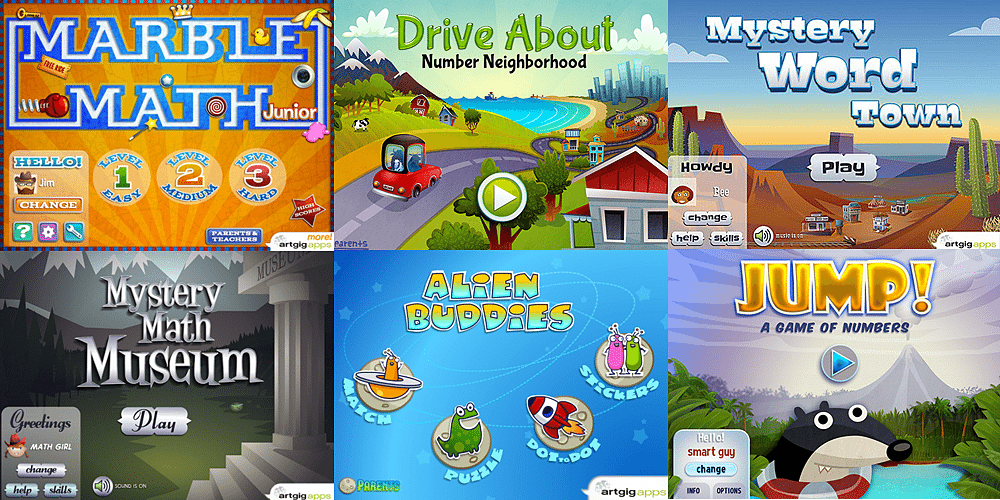My six-year-old adores our iPad. As a result, I’m constantly on the lookout for developers who are producing great games for him that balance education with fun. A few weeks ago I spoke to Key Stage Fun and today I would like to introduce another developer whose games I, and my son, adore: Artgig Apps. The apps Artgig produce are filled with vibrant colors, funny characters, and there are no in-app purchases so I know I’m safe to leave my son alone with their games. The available range of apps means the complexity of the subjects being taught can grow with him.

My first experience with Artgig Apps came several years ago when they launched their debut game: Alien Buddies, a fun set of mini-games that introduce colors, shapes, letter and number recognition to toddlers and preschoolers. Since then Artgig Apps have released many award-winning educational apps aimed at children from preschool to middle grade, covering subjects from letter recognition to spelling, basic number skills through to more advanced math topics including fractions, decimals, and equations. The graphics in their games have also improved hugely from that very first app, with each release looking more polished than the last.
Over the years, my son and I have tried many of the games from Artgig Apps and found them all to be well-designed, fun, and helpful. One of our most recent acquisitions, Marble Math Junior, is a maze game in which a marble must be dragged through a labyrinth – collecting all the numbers or symbols which answer the given task before finding your way out. Examples include, “collect the diagram that matches 2/4,” “collect all multiples of 10,” or “collect the missing number: 6 + ? = 24.” Parents can specify exactly which types of questions their children will see to create a game that is fully customized to their child’s individual learning. My only complaint so far is that although the app is listed as being aimed for ages 5 – 12, at age 6 my son is already blitzing through even the hardest levels so we may soon need to upgrade to the more advanced Marble Math.

Another recent app, Jump! A Game of Numbers, has players crossing rivers and valleys by jumping across numbered platforms in sequence – all the while trying to save a number of cute creatures called snortles. This game is shockingly difficult because although levels begin simply enough, by, for example, jumping in 3’s (so tapping 3 – 6 – 9 etc.) you soon reach a point where the numbers you need are simply not there. At this point, you need to quickly drag two numbers from the available ones together to create it. In addition, you are being chased by a creature that will eat your rescued snortles should it catch up to you! Being someone that does NOT thrive under pressure (and who struggles with rapid-fire math) I really struggle to play, however, my son has astounded me with his speed at this task and there is no doubt that the app is helping him get faster at rapid recall, multiplication tables, and fast in-your-head addition. However, I do have to admit that the constant, high-pitched cries of “snort! SNORT!” from the snortles has driven me to insist on headphones for that game more than any other.
I took some time to talk with the developers at Artgig Apps to discuss the apps, their development process, and what we can expect to see in the future.
GeekMom: How do your apps differ from other educational games in the market?
Artgig Apps: We try to fuse the pedagogy with the game mechanic, rather than make the game a reward for performing an academic exercise. We like to think our educational apps are games that are fun to play, with real educational benefits.
GM: Do you attempt to align your content with Common Core, the National Curriculum and other school programmes? If so how do you go about that, and how do you keep up with changes?

AGA: We are fortunate to have a really great network of teachers, parents, and children to help guide us in the development of our apps. We start talking to teachers in the concept stage to help vet our ideas and sharpen the educational focus. With apps like Shake-a-Phrase and Mystery Word Town, we worked with teachers to develop the content and craft the word lists. We also do quite a lot of research ourselves. We designed our Marble Math apps with the Common Core State Standards in mind, and that was a concentrated effort on our part to identify the standards and develop the appropriate game options.
GM: Can you tell us about your process of developing apps?
AGA: We usually begin with an age range in mind and then just start brainstorming ideas – and we always have a lot of them! We’ve built up quite a locker of Google Docs over the years. As we’re throwing ideas down on paper, we’ll begin introducing sketches and wireframes very early to get a better feeling for what might work. For our new app, Jump! A Game of Numbers, there was a simple picture, illustrating the squishing of two number bubbles together to get the next number in the sequence, and that was it, I was sold. For Jump! We also made some rough paper prototypes to get an early look at the game mechanic. This meant literally cutting out circles and laying them out on a table to “play.” We spent a lot of time playing the game as different sorts of users and asking lots of questions throughout planning and development. Will they have trouble with the math, or is the mechanic too challenging? Who expects what, as a reward? Is the UI intuitive for everyone? When we feel we have a solid concept and game mechanic, we’ll begin creating more finished art, before moving to programming. Once we are in production, we work in cycles where we develop, test, refine and repeat – over and over.
GM: How do you playtest the apps with children?
AGA: We use our own kids of course – some of whom are QA testers by trade. We also bring kids (family and friends, and friends of friends) into the office, so we can observe how they play our games. This is typically the most revealing, and rewarding part of the process. We also have a great network of teachers and parents who assist in remote testing of our games.
GM: What can we expect from you in 2016 and onwards?

AGA: GREAT QUESTION!
The business of making original indie apps has changed quite a bit in the last couple of years and we’re looking at long-term strategy. We’ve always made high-quality apps that are pay once and play forever. There are no in-app purchases or third party advertisements in our apps, and we’d like to keep it that way. Unfortunately, the reality is that it’s difficult to compete with the Disneys and Nickelodeons of the world, who can quickly pump out a steady stream of apps, many of which are free.
In the short term, we’re working on a new game that is quite different from anything we’ve done previously and it will be available for both iOS and AppleTV. We’re also working on an HTML version of an iOS title that we made for a client. I’m particularly excited about this project because we’re improving the game in some key areas to make it a more meaningful and engaging experience for kids.