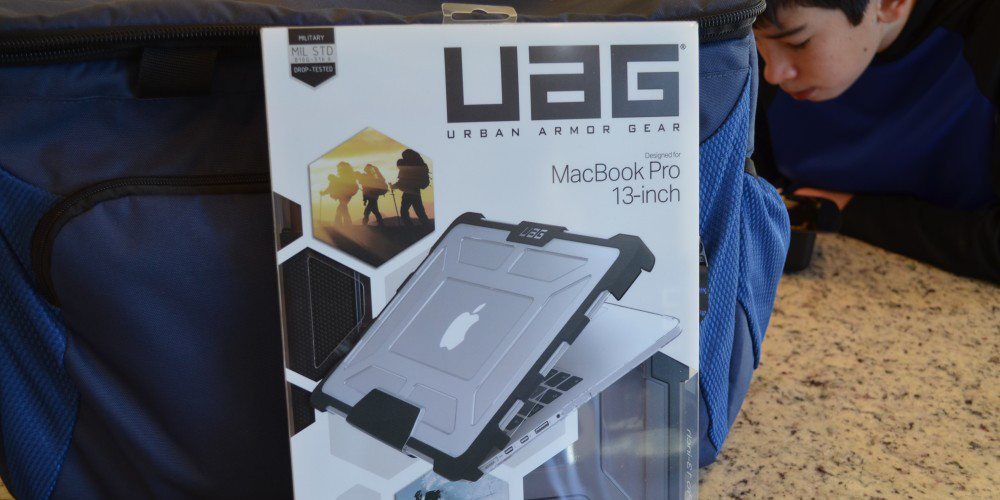Who out there has a MacBook Pro? Go ahead, raise your hand! Are you as brutal with them as we are here in my house? It’s okay…in today’s day and age we are using laptops on the go more than ever, right?
I’ve been a Mac convert — a serious one — since 2009. My change of heart occurred during my Middle East deployment; we had to go to a public space to access the “non-official” WiFi, and I would see folks on their MacBooks video chatting with their families easily. Meanwhile, I was on an older Dell laptop screaming obscenities while I suffered through spotty connections during my own once-weekly video chat*.
*I want to caveat my whining here by saying that I understand that the ability to chat with my sons and husband while deployed via Skype, ooVoo, or Google Hangouts was a privilege, not a right. My only point here is that those around me with MacBooks had far less trouble doing this, on the same WiFi that my Dell was on.
The very first purchase I made after returning home in spring 2009 was a MacBook Pro and it was glorious. I’m now on my second MacBook Pro (I had to get my second one in 2012, because the 2009 version fell from a car-top carrier). My husband has one of the newer “retina display” MacBook Pros from 2013.
It is with my husband’s newest model that we were able to check out the Urban Armor Gear case for the 13″ MacBook Pro. This case is for those who are seriously brutal on their laptops — perhaps by wanting to toss them into duffel bags, running to catch the commuter train with laptop in hand, or walking back and forth from office to classroom with the laptop open and running**. However, there are some nuances to having a successful experience with this case. I will explain below.
**I may or may not have done all of these things with my own MacBook.

When I was first offered the chance for this review, I was hoping there was some more flexibility to the case size so I could try it out on one of our nearly-dead MacBooks. I wanted to toss it out a window and see how well the rubberized corners held up.
However, this case is designed to fit the late-2013 MacBook Pro 13″ model with the retina display. Of the four MacBooks in our house (of which two are no longer used and one has a cracked screen), only one has the measurements that would work for this case. Here are my impressions of the case.
Installation
Installing this case onto the MacBook isn’t easy, although it isn’t really meant to be. You will struggle to get the clamshell case onto the top and bottom halves of the MacBook, but once it’s on, it’ll stay on. In fact, removing the case (because my husband didn’t want to keep the case on the laptop after the review) was quite a struggle because it was on there REALLY tightly.
I consider this a good thing. I’ve used other device cases where gaps in the case could cause problems. Be patient while installing it and your diligence will pay off!

Useability
There are a couple things that need to be pointed out about this case. First of all, this case makes it such that you have to apply more pressure to close the case. The company calls this a “secure closure”, and it will keep the case from being opened inadvertently. To my husband and me, this was an annoying attribute, but there are probably many users who welcome this feature.

The second feature that I didn’t care for on this case was that it covers up several of the ports on the side of the MacBook. This is what prompted me to remove the case right after this review. Our MacBooks rarely are without USB cables connected for our iPhones and FitBits, and we routinely have an SD card in place since we often are uploading and processing photos. Considering the trouble we went through to install this case, and how difficult it is to uninstall the case, we simply could not use this case day-to-day.

The power cable port and the dual microphone remain uncovered. Users who don’t need other than a power connection will be fine.
Durability
Since this case was on our newest MacBook in our household, I wasn’t comfortable truly testing its durability the way I was willing to with my iPad a few years back. I didn’t drop the computer, nor did I bang any corners against the wall. The covering does seem to do a good job protecting the exterior against dust and dirt while still allowing ventilation along the bottom.
The company tells us that the case meets military drop test standards, and you can watch this video for further proof.
Let’s sum up, shall we?
Pros:
- Extremely tight fit
- Extremely lightweight
- Doesn’t add much to the existing dimensions of the laptop
- Proven to protect against falls
Cons:
- Difficult installation/removal
- Covers all ports, except for the power and microphone
- Not waterproof
- Does not protect the screen or keyboard
The Urban Armor Gear MacBook cases are available only for the post-2013 MacBook 12″, the MacBook 13″ Air, and the MacBook Pro 13″ with the retina display. They come in two colors, “Ice”, which is clear except for the black edges and corners, or “Ash” which is a translucent gray (pictured in this review) except for the black edges and corners. The case retails for $79.99 and includes a 1-year warranty, which does not include repair/replacement costs of the devices for which these cases are intended.
One can purchase the Urban Armor Gear MacBook case from the company’s website, or online retailers such as Amazon.
While this case isn’t necessarily a perfect fit for my own family, I’ve no doubt that this is very durable and would work out well for those who don’t plug things into their MacBooks.
Are you brutal with your MacBook? Tell us in the comments about some of the wacky things you’ve done to your MacBook!