
This is a story about a girl name Dakster and her adventure into Apple Land.
Dakster loved Windows computers more than anything. They’re shiny. They’re easy to use. And if they break, her degree in Computer Engineering and day job as a Network Administrator gave her the skills to either fix it or turn it into a toaster.
She can take a computer apart, put it back together, and get it working again quicker than most people can take apart a pen and put it back in working condition. She’s tamed servers, copiers, laptops, and desktop PCs with her mad computer skills that she’s obtained over her 15 years of working with Windows computers.
Then one day, Dakster received a box in the mail from her school. Inside was a laptop with a glowing apple on the back. Intrigued by the shininess of it, she opened it up and began to explore.
15 minutes after the initial setup, she felt like Bambi.
And after clicking her heels and saying, “There’s no computer like a PC. There’s no computer like a PC,” she found herself disappointingly still in Apple land.
“How cruel is it for someone to package something that is so evil up in such a shiny and appealing package?” she thought.
While looking in the garage for a shovel to bury the Apple demon in the backyard, one of her friends stopped by to say hi. Upon seeing her with a shovel and the Apple demon in her hand they yelled,
“Have no fear! I can help bring you into the light.”
After a few days, Dakster was moving around slightly more than Bambi, but not yet quite as stable as she had been on her Windows laptop.
A few days after that, she was getting confused going back and forth from the Apple demon to her Windows PC at work. She was being assimilated and resistance was futile.

Now, Dakster is friends with the Apple demon and willingly uses it with the help of a few friends, her Windows mouse, and a bottle of Tylenol.
The story doesn’t end there, though. Dakster needs your help!
When it comes to Windows apps and programs, in her 10+ years of experience she’s gathered quite the list of personal favorites of things she likes. When it comes to her Apple demon, on the other hand, she’s lost.
What apps/software do you recommend she explore? Do you have any tips on what she can do to make the transition easier? Do you have any advice on how to get her iPhone and iPad to play nicely with it?
Let her know in the comments. You could be what saves her from a migraine and the Apple demon from getting a tombstone in the backyard.

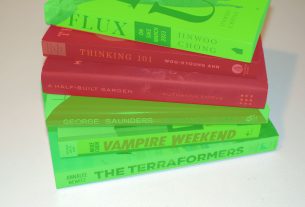

I so feel your pain. Been doing PC support/System Administration for 20 years will be getting a MacBook as part of my degree program. Not looking forward to it….
We can suffer together. Hopefully some kind readers will give us some insight on their favorite shortcuts, apps, and so on. 🙂
I, too, have crossed to the Dark Side. And would love tips from readers.
To get the best experience using your Mac with your iPhone/iPad is to make sure you sign into iCloud with the same account on all 3. Being able to text & pick up a phone call from any device is pretty cool too.
Also, I use a different email for my iTunes account. This is not that imperative since there is Family Sharing now but I like to keep these 2 accounts separate.
As far as apps, it depends on what you want to do. I would start with the Mac App Store. I like using Evernote, DropBox, Numbers & Pages across all my devices.
Thanks Bryan. I’ll head to the App store to surf around. I’m looking to just get around it right now. I know how to do everything from the keyboard in Windows, but it appears that all my keyboard shortcuts in Office don’t work the same. Any tips on shortcuts that you use to get around?
Here are some resources:
http://m.imore.com/top-10-keyboard-shortcuts-new-mac-users-need-know
https://support.apple.com/en-us/HT201236
http://time.com/107636/keyboard-shortcuts/
http://www.microsoft.com/enable/products/keyboard.aspx
Thanks! I’ve pinned all of them for future reference. Any idea where I can find a good basic troubleshooting walkthrough?
Troubleshooting what?
When I go between windows with PowerPoint open, eventually I get a black desktop around the program and the only way to get it back to normal is to close out and come back in. It only happens to PowerPoint and only after I’ve gone between screens such as Google – Tab to Powerpoint – Tab to Google – etc…
Agree so much with this. Despite all the praises people sing, I find Apple’s OS interface to be clunky and un-efficient. I’ve used one for years as they make a good development platform for Linux servers, but… just so limiting and all the power options require tweaking and tinkering. I can’t figure out why Apple hides so many options or makes assumptions about what you should want to do with your computer.
I have to use one at work. It’s not so bad once you get used to using Command instead of Ctrl for the default keyboard shortcut key, and the Unix-based command line is more robust than windows, as you’d expect. That said, I’d be very surprised if I ever bought one myself. One thing that still trips me up: no Save or Apply button in most options/settings windows. You have to just hope your changes are saved correctly.