
My son is eight and we just started letting him take his bike down our semi-busy street. Every single time he leaves the house, my chest muscles constrict ever so slightly. Aside from worrying about who and what may be running him over, I often wonder where he is.
Since he has several school friends who live on our street, he could be at one of maybe eight different houses. If an emergency arises or dinner hits the table, we don’t want to have to call half of his class to find him.
We gave him a digital watch, which has an alarm. This seems to be getting him back in time for dinner. We thought about a phone, in case of emergencies, but seeing that he’s only eight, we’d like to wait a few years before adding another monthly bill. Another interesting option is Scratch Wireless, a phone service without the actual service plan. Instead, this freebie option can deliver calling and text messaging over WiFi. Even better, it gives him a lot of the phone perks, without the pricey plans and equipment.
The latest Scratch device is the Coolpad Arise, which runs a mere $99. It’s certainly not cheap, but it’s cheaper than a lot of phones and other portables currently on the market—ones that do the exact same things as this one.
The Coolpad Arise is an Android device, which means that not only will it offer all of the power of the 4.4.2 KitKat OS, but it can also access all of the goodies at the Google Play Store. So what you spend on apps (although I didn’t spend anything during our time with this phone), you’ll make back on the lack of a monthly phone bill.
Out of the box, the Coolpad Arise looks like most fancy-schmancy smartphones, which almost every single kid (and adult) will appreciate. Even though I had the device charging in an out-of-the-way location, my son sniffed it out like it was coated in fresh baked cookies or something. He saw that shiny exterior, wanted to know exactly what it was, and more importantly, when he could start smudging up the screen.

Speaking of the charging, I am going to let you in on a little secret that may save you $99—or at least a few fingernails. This thing has a battery that you need to install. It’s not mentioned anywhere in the documentation (that I could find), but it’s there in the bottom of the box. To install the battery, you’ll need to pry off the back of the phone’s outer shell. There’s a little notch in the lower right-hand corner of the phone to help you get it open. It’s so teeny, it looks like a design element. You may not even notice it, unless you hold it up to the light. It’s also not easy to wedge open. Seriously, I thought I was going to need a nutcracker and a screwdriver; it was that tight. However, I’m kind of glad it’s that way, since it means that the thing won’t be opening up and the battery won’t be flying out on the road while my son is peddling away.
After letting it charge overnight, I inspected the device, which is really lightweight. (I weighed it in at 5.5 ounces.) It’s also a nice looking phone. There’s a 4-inch touchscreen and the top has an audio jack, an earpiece jack, and a USB/power port. The left side has a volume key, with the power key on the right. The bottom of the screen has touch keys for the main menu, home, and to go back. The back of the phone is where the speaker lives, as well as the 2-megapixel camera. It also features Bluetooth, in case you want to stream music to a wireless speaker.
For my first use, the Coolpad Arise did take a minute or two to boot up. Then, it updated, restarted, and instantly found my home’s WiFi connection. It will ask for a Google account, which you’re going to need for all of the Android/Google Play goodness anyway. To activate the phone, you’ll need to provide a name and email address. The entire setup took just a few minutes and the phone delivered a Massachusetts-based phone number, which is pretty awesome, since I live in Massachusetts. (Although that seems to be standard, based on GeekMom Jenny’s previous Scratch Wireless review.) The service also gives you the option to transfer a phone number from another provider, which may come in handy for those of you looking to ditch a monthly bill.
The phone comes preloaded with the Scratch App. This is what allows you to connect to random networks and purchase “passes.” Passes allow you to use the phone in areas where WiFi is not free or available. According to Scratch Wireless, you can always text for free, even when no WiFi is available. Does this device deliver on such magical promises? I was determined to find out!
I made my maiden call while connected to my home WiFi, to my sister in Delaware. She seemed impressed with the overall sound quality. However, I was pacing (as I often do during my phone calls), and she said a few times that I got a little fuzzy. I noticed this was usually when I walked towards my home office, so there may have been some electronic interference. She also noted that the call sounded worse when I was on speakerphone. However, I thought the quality of her voice was much better when on the speaker. Up to my ear, her voice was a bit tinny. The quality of the signal was pretty great, with no drops or misunderstood words. I do think that a few of my sentences to her were on a delay, but it didn’t make the call any more annoying than most cell calls. My son certainly didn’t complain about the quality of calls with his friends. Then again, I think it could have sounded like he was yelling through a tin can and he would have been very happy.
Outside of the house, I had a hard time tapping into free WiFi. I live in a quiet area near the beach, so it’s not like there’s a Starbucks or McDonald’s every few feet. Most people nowadays keep their WiFi networks password-protected (and so should you!), and I saw plenty of those. If you live in an area where there are a lot of businesses offering free WiFi, you will be super happy with using this phone anywhere and everywhere.
Of course, this isn’t a knock on the service. I’m just saying that your interest in the Coolpad Arise as a working phone may have a lot to do with how much WiFi is available in your immediate area. Or if you plan to only use the phone at home, awesome. Sold. If you need it for a constantly moving 8-year-old in a suburban area, your mileage may vary.
Here’s a bonus though: Wherever you are, there’s free texting. From the grocery store, I sent and received messages with my husband, without being connected to any WiFi. Out on the beach, I didn’t have as much luck and got a lot of “not sent” messages. That said, the beach by my house is like a cell phone dead zone, so this is not totally surprising at all. According to the people at Scratch Wireless, the texting is free 24/7 through Sprint, even when you’re not on WiFi. MMS texting, which includes group and picture texting, is not free. So if you’re in an area that doesn’t get Sprint (or any service, for that matter), you’ll be out of luck.
For times when you need that WiFi for calling or MMS texting and don’t have access to it, Scratch Wireless offers the option to purchase data passes. These come in variety of flavors for voice and data. Sadly, there are no options to purchase both; they are separate. For $1.99, you can get 24 hours of unlimited calls or 24 hours/50MBs of data. For $6.99, you can get 30 days/100 minutes of calling or 30 days/500MBs of data. And finally, the $14.99 plan will give you a month’s worth of calling or 30 days/1GB of data. Data passes can be bought right on the phone with a credit card, but you can absolutely get by without having to make any purchases whatsoever.

As mentioned, the Coolpad Arise also has full access to the Google Play Store. My son had no problem finding all sorts of games to play and seemed very happy with the performance. He did end up deleting Netflix because he said it was taking a while to load. I reloaded it, and sure enough, it took so long to sign in, I just gave up. However, I had no problem streaming YouTube, as well as playing other apps.
Also worth mentioning is that this phone has Google Voice, which sort of makes it a little cooler than my iPhone 4. This delivers easy, immediate answers to just about every question imaginable, whether you want to know about the weather, the 1978 Academy Awards, the pizza places in your immediate area, or the nationality of golfer Rory McIlroy.
My one gripe: Currently, there’s no such thing as a Coolpad Arise case. While the phone is pretty inexpensive at $99, it’s not like I want to be replacing the screen or have cracks on the outside. During our time with the phone, we didn’t have any mishaps. However, considering how many times I’ve dropped my iPhone while I’ve had it, I’d say a case is a must. Scratch Wireless says that they are working with a manufacturer to get a case out soon. Hopefully, that will come out before the company’s next phone release!
GeekMom received this item for review purposes.



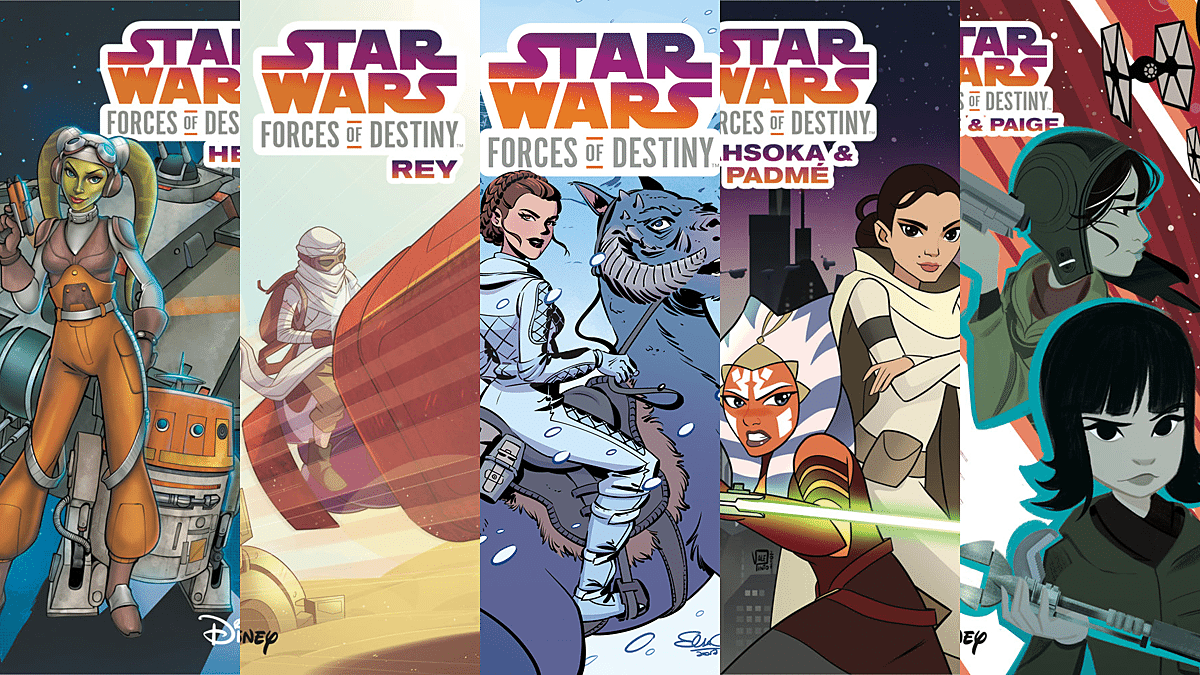
Thank you for reviewing and providing the evaluation of the Coolpad Arise — just the information I needed to help make a purchase decision.
During my search for information regarding this cell phone, I came across the location for the Coolpad Arise case — which can be found through the ‘Kroger I-wireless’ web site. Currently, the price for the case is about $20 and comes in these colors: Black, White, and Pink.
I paid $10 for this phone a year ago from the Kroger iwireless website, ported my Virgin Mobile # and all works fine. I have auto-pay setup and have never needed more than the minimum plan- $10/mo. 100 min./text and 50 mg data. This plan would not suit most peoples needs but for $35 you can get the 1000 min., etc.
Sadly I’m guessing it doesn’t have front cam option. No app for that huh,I’m using the coolpad arise right now and this and charging 2_3x daily isn’t cool. I love it other than that.Ok..back to music! Ooh,I found out about text themes.. Its like trying out a birthday present ?????✌
Scratch Wireless is discontinued to new customers but available to existing
June 25 2016 as I looked up this service. I am bummed!
BTW This phone is horrible for adults. Sucks the life out of the battery having to keep it charged quite often.
Both Scratch Wireless and Wavenation use the Coolpad Arise and now charge $67 per year for unlimited texting on Sprint cellular network. An enterprising kid will figure out how to dictate texts to be sent, saving him the trouble of typing. He still has the option of making voice calls if WiFi is available. At $89 you are overpaying for a very mediocre phone, but you can’t stay connected in case of emergencies for so little outlay per year. The phone price is a kind of entry level cost.