
I’m semi-skilled with a pair of scissors. I mean, I can successfully cut out a pattern from paper or fabric, but it’s probably my least favorite part of any project. It’s always been a necessary part of the process, however, since I had no way to automate the task for larger projects. Until now.
Enter the Cricut Explore. I’d heard of the Cricut brand before, and knew it had something to do with cutting things out of paper. And that there might be cartridges. Or something. I also recall one device for cutting fondant for cakes. I always thought that it wouldn’t be something I would use, because my crafting tends to not include much papercraft. Or cake decorating. Little did I know that the Cricut has come a long way since the original model.

The Cricut Explore and the Cricut Explore Air are the newest in Cricut’s line of devices for cutting things out. The only difference I’ve found between the two models is that the Air has Bluetooth capability built in. You can purchase a Bluetooth dongle for the non-Air model, but it also works just fine with the included USB cable.
Compared with the older Cricut models, the Explore allows you to create in many more ways. It has a very long list of materials that can be cut, including normal paper, cardstock, and vinyl, and also things like tissue paper, vellum, window clings, Washi tape, Duck tape, light chipboard, silk, cotton, burlap, felt, leather, and craft foam. It will still work with the Cricut cartridges, but they are not necessary. You can run the free software from your computer or use the iPad app. You can also upload your own images and fonts for free, so you’re not limited to what’s in their library. This feature alone makes it perfect for our needs. My husband Rory and I are very crafty, and we make bags, pouches, dolls, and many other items. To be able to cut out pattern pieces perfectly each time makes for a better end product. Once your design file is set up, it’s just a matter of pushing a few buttons and you have your cut piece(s).

More than just cutting, the Explore series also allows for specialized markers, which write on your materials. There are a wide variety of colors available, though the machine will only hold one at a time. There is also a scoring tool available for scoring lines for boxes or 3D projects. Additionally, there are cutting mats available in different sizes and levels of stickiness. If you’re a heavy user of your Cricut, you’ll go through mats pretty quickly, so plan accordingly. Each cut puts some markings on the mat, so eventually, mats do need to be replaced.
What was it like to use?
I’d never used anything like a Cricut before. We got everything out of the box and dove in, trying to follow what few instructions there were in the box. They guided us to a help website, which was a little light on the help, but it gave us enough information to make the thing go. The videos and PDF files were sufficient to get started, but it wasn’t intuitive at first.

We don’t yet have our sewing patterns digitized, so I played around with some of the free art available through the Cricut Design Space™ software. (There are plenty of options that cost money—probably everything you can imagine—but the free choices are pretty extensive as well.) The design program itself is pretty capable. You can save projects, have layers, use different colors of paper and markers, etc. Your projects can be as simple or as complex as you like. The fancier the project, the more time the Cricut will save you.
I picked a few patterns that appealed to me, stuck some red cardstock to the mat, and let the machine do its thing. It cut the shapes out beautifully. The only problem came when I un-stuck the paper from the cutting mat. It was a bit like peeling up photos from those old photo albums from the 1970s. It kind of bends and warps your paper. But if you’re careful, and you have smaller sections to peel up, it all comes up pretty well. Cricut also sells a set of tools to help with such things.

The whole process wasn’t intuitive to me, but after I got through it once, it was a snap. Now I find my mind frequently thinking, “Ooo, can I use the Cricut to help me do that?” It’s hard to imagine one machine doing all that the Cricut does, but indeed, it does.
Is a Cricut necessary to your craft hobby or business? Only you can determine that. But it definitely makes intricate projects endlessly simpler and faster. No more need for the German art of scherenschnitte, unless you really love working with scissors.
So how does it all work?
Once you get the software installed and everything plugged in, go through the calibration process to make sure the device is reading the paper properly. Then just create designs, choose your material, put the material on the mat, press the Load/Unload button, and press the Cut button. Then wait. It’s cool to watch as it cuts and draws.
The Cricut Explore also comes with sample materials, allowing you to experiment before investing money in other supplies. It also comes with a handy carrying bag, which keeps the machine clean and makes it easy to carry. The cords fit in the carrying bag, but the cutting mat has to be carried separately. There are also little cubbies to store extra pens, blades, and the Bluetooth adapter inside the Cricut itself.
One thing I did find out the hard way, though, is that since the design software is web-based, if your internet connection goes out, you’re out of luck for a while. You also have to be logged into your Cricut account to actually start a cutting job.
Also, I wish that the Cricut Explore came with an extensive manual. The basics are easy to learn with the online tutorials, but what about deeper questions? What information do you need to properly choose a setting? What is light cardstock versus heavy cardstock? “Fabric” is just one setting, but fabric comes in a variety of thicknesses. Same with vinyl. I’d hate for trial and error to be my teacher. Good thing the internet is filled with help.
The Cricut Explore and Cricut Explore Air are available now, and are perfect for crafty types. This is the kind of tool that can be what you make of it. Your imagination is your only limit. And I know that you’ll find even more uses for it once it’s in your crafty clutches.
GeekMom received this item for review purposes.



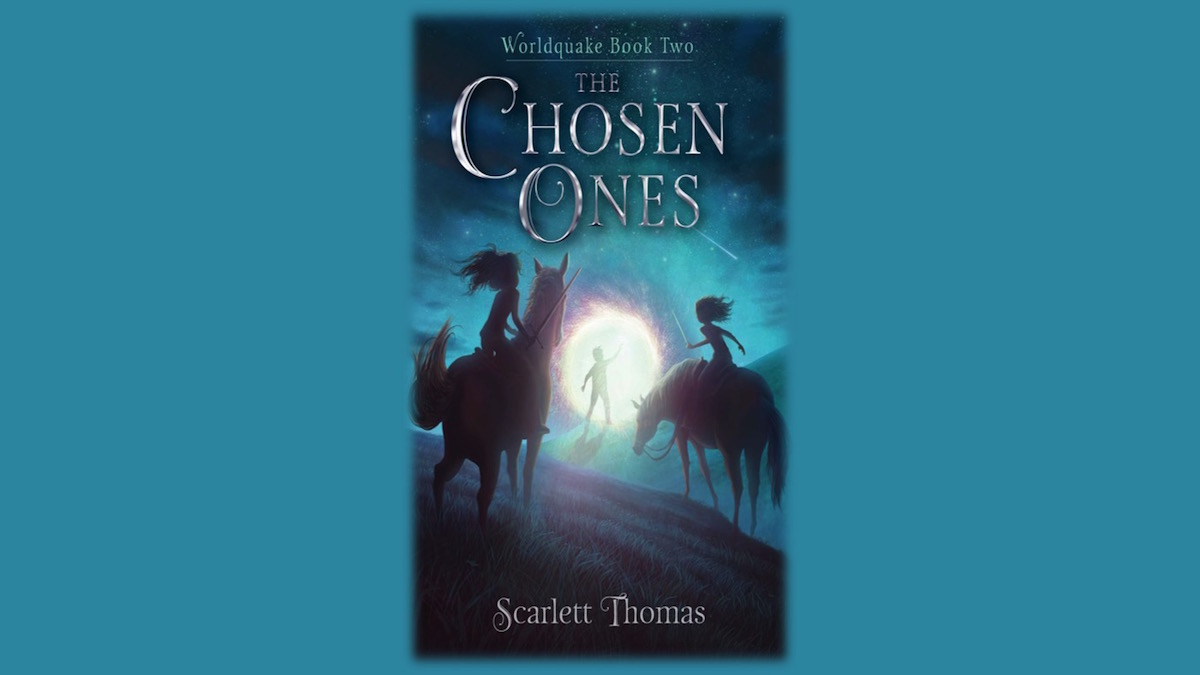
I just started using the Silhouette Cameo! They also just added DC Comic designs to their shop… very interesting.