
As GeekMom’s token weather geek, I was given another opportunity to check out a home weather station. I’m sure my neighbors get a kick out of the four outdoor sensors throughout our family’s backyard.
I was pleased to get the chance to check out Oregon Scientific’s newest line of weather stations: called “Weather@Home”. Oregon Scientific has been making affordable, user-friendly home weather stations for decades; it’s a trusted name in the industry. The Weather@Home series of products allows users to easily access their weather station information using a smart device’s Bluetooth Low Energy connection.
What Comes in the Box
I received the Oregon Scientific Weather@Home Model BAR218HG to review. It includes the following:
- One indoor temperature/humidity/barometric pressure set display unit
- One outdoor temperature/humidity sensor — the system allows for up to five outdoor sensors
- Quick Start Guide
- Full User Manual
- Warranty information
Setup
Setup is quite easy. The Quick Start Guide will get you going quickly, including siting the outdoor sensor and setting the date/time on the indoor set.
Once you add batteries, everything should start talking to each other without issue. I had no issues. There is a troubleshooting guide on the Quick Start Guide that should help many common problems.
It’s important to understand the distance limitations for this set: the outdoor sensors cannot exceed 98′ distance from the indoor sensor set. My outdoor sensor is about 40′ from the indoor set and I have no problems at all.
To set up the system on your smart device, start by downloading the Weather@Home app from either the iTunes App Store (for iOS) or the Google Play Store (for Android). To pair your weather station with your device, ensure your device’s Bluetooth is turned on, then open up the Weather@Home app. Hold down the up-arrow button on the indoor display unit. A flashing iPhone-looking icon will blink on the display unit until the two units pair with each other.

There you have it! So long as your device is within 35′ of your indoor sensor unit, you can remotely see your weather station’s readings. You can also remotely set your device this way: You can choose your weather measurement units, set your clock, and give your sensors sets custom names.
Day to Day Usage
I’ve had few problems with this weather station in terms of reliable measurements. I haven’t been able to fully test it in extreme conditions yet, but I’m confident that the outdoor sensor set will perform according to the product specifications, such as with a range from -20°C to 60°C (-4°F to 140°F). I live in a location routinely gets colder than -4°F in the winter so we’ll see how the system acts starting in December.
You have to be very sensitive to where you put the outdoor sensor. I have the Oregon Scientific sensor sitting near my Davis Instruments and AcuRite outdoor sensors. The latter two sets have fan-aspirated housing units that keep the thermometers from getting unreasonably warm. I wanted the three thermometers near each other to test reliability. The Oregon Scientific set has no such fan-aspirated housing unit: if the wall or fence receives sunlight during the day, expect the temperature readings to become unreasonably warm. It’s important to find as shaded a location as possible for it.
That being said, on cloudy days and at night, when direct sunlight isn’t an issue, the outdoor sensor set was performing as accurately as the Davis Instruments and AcuRite systems.
I also like the 12-hour forecast feature on this weather station. Once the weather station is running without interruption for a couple days, it will be able to provide a graphical icon, giving you a quick-and-dirty idea of the short term forecast. It’s not super-precise, but it has done a great job with predicting a chance of thunderstorms, cloudy conditions, and sunny conditions. This feature is mostly based on the barometric pressure trends.
There is also an “Ice Alert” feature that I got to see in action for the first time this week. If temperatures are forecast to go below 32°F, the Ice Alert light will illuminate. I didn’t notice it when my kitchen light was on, but as I turned off the kitchen light, a green light was blinking, about once every 5 seconds. This is purely based on temperature.
Other features of the Weather@Home station worth noting:
- Weather Trends. This is showing whether your temperatures are rising, falling, or remaining steady.
- Weather Warning Messages. If the 12-hour forecast indicates that high temperatures, high winds, fog, or frost are predicted, an icon will appear warning you of it.
Other Limitations
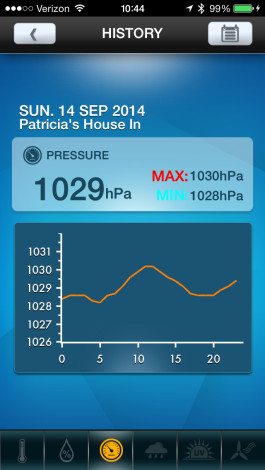
Once the outdoor sensor set is properly sited, I had minimal issues with the system’s accuracy. I recommend it for any home users.
However, in terms of the Bluetooth features, I think there’s a lot to be desired. For starters, having this set connect via Bluetooth is extremely limiting. You cannot be further than your standard Bluetooth range of about 35′ to use the app. Having a remote connection capability now has the ability to go wireless altogether. Like the AcuRite “Neighborhood Weather” feature that I reviewed last year, if the weather station can communicate with your home’s WiFi modem, a user can access the weather station’s information from anywhere. WiFi would have much more utility than a Bluetooth capability.
In addition, the Bluetooth connection will only exist when the app is turned on. As soon as you move away from that app, the Bluetooth communication will cease. Frankly, I prefer things that way (Bluetooth drains battery!), but be prepared for a moment of pairing and connecting when you re-open the app.
Another thing I didn’t care for was the main unit not being able to display atmospheric pressure. It can be viewed on the mobile app (as part of the indoor unit’s readings). I think that’s something that only the more serious weather geeks will notice, most users will be okay not seeing the pure pressure data, and will be more receptive to the forecast icons that the pressure helps to create.
Conclusions
The Oregon Scientific Weather@Home station is a fantastic gift for anyone who might want to be more in tune with atmospheric conditions. The limitations I found were pretty specific to the Bluetooth capability and barometric pressure display; it doesn’t change the fact that I think the sensor readings are accurate and won’t disappoint you.
The Weather@Home BAR218HR model retails for $59.99 and is available through the Oregon Scientific website or other online retailers such as Amazon.
GeekMom received this product for review purposes.



Sounds like a nice station for the money. We love our Acurite. Our only itritation with it is the batteries on the inside LED only lasting 6 months.