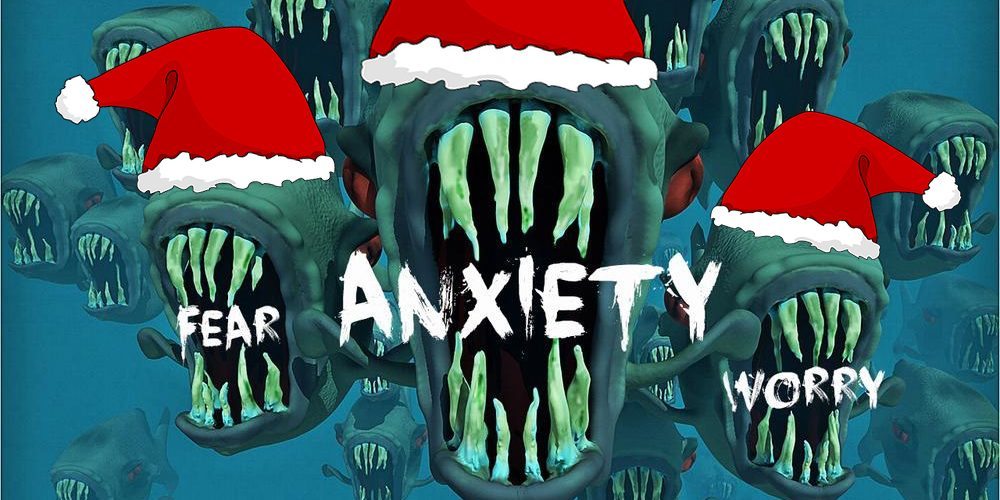Tablets are here to stay. Since they came on the scene, they’ve taken over a lot of portable computing needs. They are great for staying connected on-the-go, watching movies and television in bed, entertaining and educating your kids, and managing simpler tasks such as funds transfers, feed reading, and file access. But what if you really need to get some heavy duty work done? Tapping out a quick Facebook update isn’t a huge burden on a touchscreen. But what if you want to write a blog post, compose a sensitive email, or write a book? In those cases, a keyboard is a must.
Sure, there are some Bluetooth keyboards out there for use with tablets, but they don’t add additional functionality, such as more hard drive space or ports. ASUS, however, now makes a convertible tablet that meets all of those requirements. It’s a nice tablet with a long battery life and plenty of storage, but dock it with its keyboard and it has more hard drive storage than my laptop, along with a bonus USB port.
The ASUS Transformer Book T100TA-H2-GR is a very compact device that can operate however you like. Use it as a tablet, or easily connect the screen to the keyboard dock with a satisfying *click* and use it as a diminutive laptop. It operates a bit like a netbook, but with all the bonus features, it is a much more functional machine.

What’s it like to use? The device is a bit heavier than I’d like, but it houses a beautiful display and the aforementioned storage. It probably won’t run your memory-heavy games or applications as well as a desktop or performance laptop, but that’s not what it’s designed for. It’s designed to be an auxiliary machine.
The ASUS turns on like a tablet, with a low-profile power button that you simply press and hold. The screen is crisp. The keyboard is nice and springy for typing, though it is more cramped than a conventional keyboard. Experience tells me that it is easy to get used to typing in small quarters, however. The trackpad isn’t quite as responsive as I’d like, and the trackpad button click sounds remind me of days gone by, but it does the job. And I’m usually tapping the screen anyway.
The tablet portion is extremely easy to undock from the keyboard. One simple button press and the tablet pulls right off. It can be re-docked just as easily, and the connectors hold the screen fast to the base. And since it’s a tablet, it’s also a touch screen.
Setup of the device is a breeze; just follow the usual Windows 8.1 setup instructions. In addition to the usual Start screen tiles, this ASUS device also includes an icon for ASUS WebStorage (cloud storage), Line (a free messaging app), ASUS PhotoDirector (a photo management app), and ASUS PowerDirector (a photo and video editor). Also, if you’ve got any additional questions about how to use the device, they’ve kindly pinned the digital version of the user manual to your task bar.
Device Protection
Though, as a computing society, we’ve been carrying around realistically portable computers for at least a decade or more, we still worry about things going wrong. We buy screen protectors, bags, sleeves, and cases to protect our investments. But sometimes accidents happen. With the purchase of an ASUS Transformer Book T100TA-H2-GR, however, you get a year of the ADP protection program for free. This protection program covers much more than parts and labor for defective hardware. Drop your backpack just a bit too hard, damaging your device? Spill coffee on the keyboard, rendering it useless? This type of damage is typically covered under the ADP program. Visit the ADP website for more details. It is a fantastic bit of insurance that will help set your mind at ease about investing in such a device, for yourself, your kids, your college student, or your aging parents.
Specs
- Detachable 10.1″ HD ISP Tablet plus Notebook
- Comes with Windows 8.1 64-bit plus Microsoft Office 2013 Home and Student
- 11-hour battery, built into the tablet portion
- 30-Day Zero Bright Dot Guarantee against bright dots or dead pixels
- Unlimited free ASUS WebStorage for one year
- Quad Core Intel Atom processor
- 1.33 GHz (Turbo 1.86 GHz)
- 2GB DDR3 system memory
- Intel GMA HD video graphics
- Hard drive space: 64 GB SSD (tablet) and 500 GB HDD (keyboard)
- 1.2MP HD Camera
- Wireless 802.11AGN
- Bluetooth 4.0
- MicroSD slot
- SonicMaster Audio
- Ports: On Tablet: 1 Audio Combo Jack (headphone/mic-in), Micro HDMI, Micro USB 2.0, Micro SD. On Keyboard Dock: USB 3.0.
- 2.5 pounds
- 31WHrs, 8060mAh, 2-cell Li-ion polymer battery pack
- Dimensions: Tablet: 10.4″ x 6.7″ x 0.41″, Dock: 10.4″ x 6.7″ x 0.51″
The ASUS Transformer Book T100TA-H2-GR retails for $499 and is readily available on Amazon with free shipping. I recommend it to anyone looking for a device that bridges the gap between a conventional tablet and a laptop. It will fit in a small bag, and has the battery life to make it through the whole day.
Giveaway!
If the incredibly varied functionality of this device appeals to you, enter to win an ASUS Transformer Book TA100TA-H2-GR of your very own! We are giving away one device to one of our amazing readers. To enter our giveaway just login to the Rafflecopter widget below with your Facebook account or email address (use a valid email so we can let you know if you win). You can then like us on Facebook and follow us on Twitter for up to two entries! If you already like/follow us it will still enter you in the giveaway. A winner will be chosen at random at the end of the contest and their name will be posted right in the Rafflecopter widget so you can check back to see who won.
Entries for the giveaway will be accepted until July 15, 2014 at 5:00pm Pacific Time and is open to residents of the U.S. and Canada. Once we have randomly chosen a winner, Microsoft will ship out the prize during the week of July 21. Good luck!
Note: As part of the Windows Champions program, I have the use of Windows 8.1 devices for the purpose of these reviews. The views expressed in these reviews are my honest opinions about the programs, hardware, and software involved.