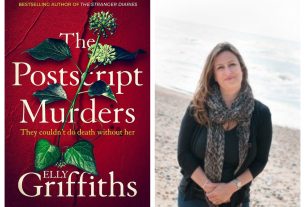I’m a bit of a photo nerd in progress. I like to think that I’m getting better, and I as I pointed out in my recent travel gift guide, I’ve been learning my way around the Panasonic camera that I got a few months ago. One of the things I love about having a good camera is being able to make thoughtful gifts for my family using, well, their favorite things: pictures of my kids.
With a baby daughter, you could say I have a corner on the market when it comes to that. She’s the youngest, and both sets of grandparents (and extended family) are smitten with her to say the least!
I was excited to try out the new Adobe Photoshop Elements 11, because right now I just don’t have time for complication. My life is currently a revolving door of responsibility, appointments, and transition around every corner. As much as I enjoy using more complicated programs, Elements helped me boil it down to the basics and put something together quickly and easily. There is no price on that!
The dashboard is straightforward, and the presets allow you to create a variety of, well, elements, with hardly more than a few clicks. No worries about formatting or measuring. You open up the organizer, you select what pictures you want (in this case a photo collage) and then the editor gets set up just as you need it. You can let the program create the design for you, but it still allows you to go in and edit. I like the fact that it’s got three modes: Quick, Guided, and Expert. This means that if, like me, you like to roll up your sleeves and get a little creative, you can. And it’s easy.
Controls and commands are boiled down, but still are familiar for those using Photoshop–you can shift layers, alignment, edit colors and text, even apply layer masks if you like. There’s great little cutouts for different shapes (like I used in the photo above), not to mention a variety of very helpful presets if you’re not feeling creative. And as the mother of a nine month old who apparently thinks 4am is a perfectly good time to wake, I can certainly sympathize.
All in all, Photoshop Elements 11 is a very intuitive program that’s ideal for crafting projects, cards, calendars, and all manner of gifts and photo expressions. I highly recommend it! It currently retails at $99.99–a bargain for the versatility, especially if you aren’t ready to go all-in with the full Photoshop experience and want a more streamlined approach to photo editing.
And to celebrate the season of love, we’re giving away a free copy of Photoshop Elements 11! Just tell us in the comments how you’d best use Photoshop Elements 11 and you’ll be entered to win (randomly, of course). Our winner will be notified and receive a copy in the mail.
I was given a copy of the software for the purpose of this review.