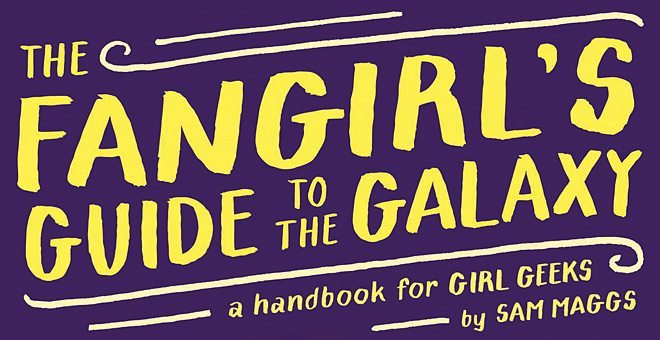Keeping kids safe is a priority for parents, especially when it comes to sharing information online. Everyone is worried about some creepy stalker setting up a meeting, or getting their information and whisking them away from a playground or a schoolyard. Many parents opt to keep them away from things like smartphones for fear of their making dangerous connections. The problem is that there are times most of us would like our kids to have a ready means of contacting us in a pinch. Kytephone aims to provide a way for parents to give their children phones and keep them safe.
Kytephone is a free, downloadable app for Android phones that lets a parent decide which apps and phone numbers are approved for their child’s use. All you have to do is download the free app, enter an email and a password, and it’s ready to go. You can then choose apps and phone numbers, adding whatever you like, and those will be the only ones your child can use. Once launched, the app can’t be shut down, not even by turning it off or removing the battery. The only way to exit the app is with the passcode the parent has selected.
In addition to phone numbers and apps, you can also see any pictures your child takes (if you’ve allowed the camera app) as well as monitor where exactly they are through the Kytephone parent page. Here is where parents can view and delete pictures, add and edit approved callers and apps, and monitor usage all without needing to have the phone in hand. Any changes made on the parent page will automatically sync to the child’s phone.

Now, there are other options out there for monitoring your kids’ phone usage, but many of them come with a monthly subscription fee of $10-$15 so you’ll save yourself some cash with Kytephone. Also, although it might be a negative to iPhone users, there are far cheaper phone options available within the Android market which makes the initial cost of getting your kid a smartphone a lot less. You can also get your kid a really inexpensive featureless phone until you’re comfortable with them having a smartphone, but this gives parents an inexpensive option for giving kids the features they want a bit earlier.
The interface itself is definitely geared to a younger crowd. It’s cute and child-like in a way that would make anyone past the age of eight feel embarrassed. It looks like a kid’s game with cartoon images for icons that are easy to use, but definitely not for kids that have reached the age where they want to be cool. There are plans in the works for additional content, some of which will be premium, including a kids’ app store, time limits on game play, and additional UI options that will use the standard Android UI for older kids.
Kytephone is now available via Google Play.